HGST Deskstar NAS 4 TB Review
by Ganesh T S on November 22, 2014 2:00 PM ESTConcluding Remarks
The HGST Deskstar NAS 4 TB has been evaluated for both NAS and DAS applications and the numbers put up for comparison against other 4 TB drives targeting this market segment. As expected, there is no 'one size fits all' model in this area. The various hard drives in the comparison lot were launched targeting different markets and their resulting performance varies accordingly.
Thanks to the 7200 RPM speeds, the HGST Deskstar NAS does manage to acquit itself well in the overall performance category. Though it is not the absolute best, it performs admirably well in the random access patterns segment of the multi-client evaluation.
The HGST Deskstar NAS doesn't deliver the lowest power consumption. Those were recorded, as expected, with the 5400/5900 RPM drives: the WD Reds, Seagate NAS HDDs and the Seagate Terascale units. However, the Deskstar NAS manages to almost win the efficiency category - thanks to the great balance between speed and power consumption. The energy consumption for the resync process was bettered only by the Seagate Enterprise Capacity v4 (which comes with a much higher price tag).
In terms of pricing, the HGST Deskstar NAS wins comfortably. It is, by far, the most price effective 7200 rpm 4 TB drive in this market segment. The closest competitor is the WD Red Pro, which retails for at least $50 more. At $185, the Deskstar NAS is beaten in price only by the WD Red and the Seagate NAS HDD (both of which come in around the $170 range).
There are plenty of options for NAS users looking to stock up their NAS units with high capacity drives. Though not at the bleeding edge of capacity, today's 4TB drives offer a good mix of pricing, performance, and capacity. For the cautious buyer, 4 TB drives offer an alternative to the potential risk in going the new technology route with 6 TB drives. With the right data in hand, it's easy enough to find the best fit by taking into consideration the expected workload and desired price points.The overall verdict is that the HGST Deskstar NAS is a cost-effective solution for scenarios where non-sequential workloads with simultaneous multi-client accesses are common


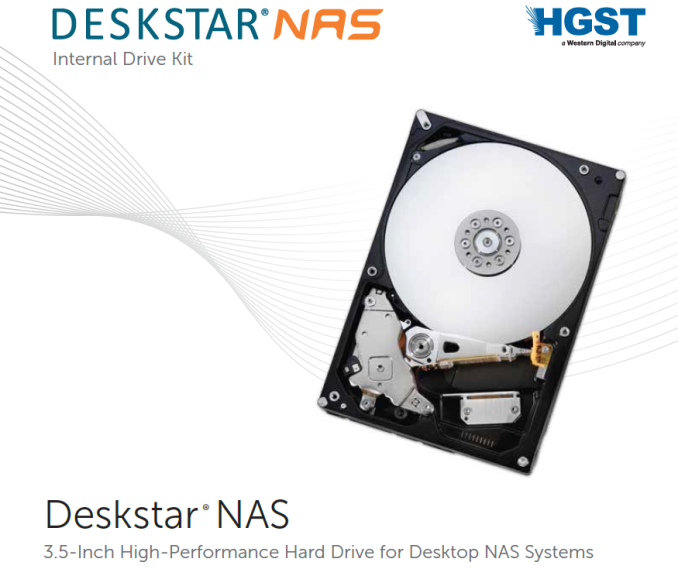








39 Comments
View All Comments
cen - Saturday, November 22, 2014 - link
Bought 4 of these for my home NAS and they really are great for the price. The only negative thing is the noise.. I wouldn't have 4 of these in my room for sure.Laststop311 - Sunday, November 23, 2014 - link
I use a 2TB version of this drive in 1 of my pc's and I don't notice any offending noise. The case does have noise dampening foam all around it and the hard drive is elastically suspended and isolated from the frame but I use all noctua fans and a fanless psu so if the HDD was making a lot of noise it should be audible. Maybe it's just your set up. You need to properly suspend the drive off the case with rubber so no vibrations are transferred to the case which is the main cause of noise.Laststop311 - Sunday, November 23, 2014 - link
Maybe the GPU drowns it out but even when the GPU is not in use i still don't hear the HDD even with large file transfers with no gpu activitycen - Sunday, November 23, 2014 - link
You only use a single one, I have 4 of these. This is a big difference.ddriver - Sunday, November 23, 2014 - link
Well, you do have an even number of disks, arrange them the right way and their noise will cancel out ;)melgross - Sunday, November 23, 2014 - link
That would be nice, if it actually worked.ddriver - Sunday, November 23, 2014 - link
Yeah, except it would generate extra heat. If the drives operate in synchrony theoretically they could be arranged in such a manner that their noise cancel out, but it be quite the feat of engineering. It would be tremendously easier to simply dampen and absorb the noise.Zertzable - Sunday, November 23, 2014 - link
Is that why datacenters are so quiet? ;)jota83 - Monday, November 24, 2014 - link
I am getting 60 of those by the end of the week :) Let's see how they perform within a JBOD (Quanta M4600H)NightShade00013 - Saturday, January 16, 2016 - link
I just got done doing a burn in with five of these for my FreeNAS and inside a 4U sitting on my kitchen table the fans were louder than the drives by far. The case is a rosewill RSV-L4500, the two rear 80mm fans have been changed out to PWM fans but the 120's are the ones that came with the case. Not that it's loud at all but the drives were the least on my mind.Burn test was done with BadBlocks and took about 65 hours to run completely. Running a smart long test now and that is the only thing that is a little different. Drives are ranging from 548 minutes to 582 minutes to complete.
Got the drives for less than a 4TB WD Red (not the pro version) so I am loving it. Still need to get two more to finish out my pool but RaidZ3 should be great with a set of seven drives.