September '98 BX Motherboard Comparison
by Anand Lal Shimpi on September 12, 1998 1:45 PM EST- Posted in
- Motherboards
Size
All BX boards AnandTech reviewed so far have been ATX form factor motherboards (with the exception of the Tyan Tsunami AT), however, not all ATX motherboards are created equally. If you happen to have a smaller Mini-Tower or even a Mid-Tower case, fitting some of the larger motherboards (ABIT BX6, Supermicro P6DBS, etc...) into those cramped areas may either be impossible or prevent you from occupying some of your drive bays. Be sure to consider how many DIMMs you will be installing in your motherboard, the positioning of the HDD/FDD connectors on the board, as well as any on-board SCSI connectors before you purchase a case or decide to re-use an existing case. There is no feeling worse than finding out that your new system will have to wait another few days while you find a larger case. Do the research before you buy and you should be completely prepared for just about everything the market might toss your way.
Expansion Slots and Multiprocessor Boards
BX motherboards don't leave you with many options as far as expansion is concerned. There were two basic options when purchasing a BX motherboard, the 5/2/1 or 4/3/1 configuration as they will be referred to from this point on. Two new comers made their way into the comparison this time around, one, a 6/1/1 configuration and the other, a 4/4/1 configuration. Both configurations aren't common and shouldn't be considered options on any boards other than the ones they are featured on. A motherboard boasting a 5/2/1 Expansion Slot configuration has 5 PCI, 2 ISA, and 1 AGP slot free for use. The last ISA and the first PCI slot are of course, shared, meaning only one of the two can be occupied at once by a peripheral. At the original release of the BX chipset, a 5/2/1 configuration would be the dreaded reality for many users, however now a 5/2/1 configuration is ideal as a result of a few advancements during the past few months. Dual Voodoo2 SLI setups have become increasingly popular as they do provide the greatest 3D performance achievable on a home PC, not to mention the fact that more and more users are purchasing PCI sound cards. With the only real peripheral you may have which would require an ISA slot being your modem, the 5/2/1 configuration is ideal for most new systems. Especially considering that your ISA modem will eventually be replaced by either a cable modem or an Ethernet card for ADSL access or even a PCI modem if you feel like giving up all ISA peripherals period. The now less desirable 4/3/1 setup consists of 4 PCI, 3 ISA, and 1 AGP slot. Once again, the last ISA slot is shared with the first PCI slot, making the number of usable Expansion slots on a board using either configuration, 7.
| You also have the option of purchasing a Dual Processor Motherboard or a Single Processor Board (the BX Chipset only supports up to 2 Pentium II processors). If you are an avid gamer, a frequent user of programs like Microsoft Office, or a person that happens to be running Windows 95/98 then there is no purpose at all to buying a Dual Processor BX board. Dual Processor Systems are intended to run on Platforms that support the use of Multiple Processors, such as Unix, OS/2 Warp 4, Windows NT, or the BeOS. Windows 95/98 does not support the use of multiple processors and therefore will not take advantage of the second processor if you have one installed. Purchasing a Dual Processor BX board for any purpose other than performing heavy calculations in High-End applications under one of the mentioned OSes or for use as a server is basically throwing your money away. | |
| To the right you can see a screen shot of a Dual Pentium II - 400 System running the BeOS, notice the CPU Utilization bars in the lower right hand corner of the screen. The BeOS tends to balance the utilization among the two processor in order to achieve greater performance over a single processor system. This also allows for multitasking to occur much more smoothly, with very little waiting involved. (click image to enlarge) |
|


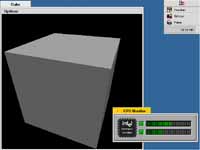








1 Comments
View All Comments
jackfarrah - Saturday, June 26, 2021 - link
It's good that there are online games and they do not require a lot of power.