The Windows 10 October 2018 Update (1809): Let's Try This Again
by Brett Howse on November 14, 2018 8:00 AM EST- Posted in
- Software
- Operating Systems
- Windows
- Microsoft
- Windows 10
Shell Updates and More
File Explorer Dark Mode
Windows 10 has offered a Dark Mode for quite a while now, but as with everything Windows, the legacy bits can take a while to clean up. But with the October 2018 Update, users using the Dark Mode setting will now also see the new dark mode in Windows Explorer.
Home Screen
The Home Screen has also gotten an updated look, and new functionality. You can easily open TimeLine from within the Home Screen, and searches within here offer previews for apps, documents, email, people, and more. You can also more easily filter searches for web results versus documents or files, and the preview pane lets you get a better feel for what you’ve found, showing modified dates and more.
Registry Editor
For those that love Regedit, the extra functionality of being able to type in a location has been improved with a dropdown that fills in as you type, and you can now do Ctrl + Backspace to delete the last word for easier navigation, or Ctrl + Delete to delete the next word.
Biometric Remote Desktop Sign-In
Windows 10 1809 also brings biometric login support for Remote Desktop when authentication to a VM over Active Directory or Azure Active Directory.
Wireless Projection
There’s also updates to wireless projection, to improve the experience across multiple scenarios. There’s now a control banner on the host device to let you set and configure the wireless display projection, and there’s three settings you can choose:
- Game Mode: minimizes the screen-to-screen latency to make gaming over a wireless connection possible
- Video Mode: increases the screen-to-screen latency to ensure the video on the big screen plays back smoothly
- Productivity Mode: strikes a balance between game mode and video mode; the screen-to screen-latency is responsive enough that typing feels natural, while ensuring videos don’t glitch as often.
Storage Sense
Storage Sense is the feature that helps keep Windows clean, and in previous updates it’s gained the ability to empty your recycle bin or delete files in Downloads. New to 1809 is the ability to mark content as online-only in OneDrive if you not opened it for between 1 and 60 days, or never. For those on small SSDs, it should help keeping some space available.
Task Manager
The Task Manager now offers columns showing an applications power usage, and it’s power usage trend, so you can use it to track down where all your battery has gone
Fonts
New to 1809 is the ability to install fonts from the Windows Store with no admin rights needed, or to install fonts on a per-user basis where admin rights also won’t be needed.
HDR and Wide Color Gamut Updates
If your display offers HDR and Wide Color Support, you enable support for video, HDR games and apps, and Wide Color apps in the new Windows HD Color Settings menu under Display properties. There’s a preview video as well so you can test the changes quickly. HDR still seems to be in its infancy on the PC, but with more displays now offering HDR it won’t be too long before it becomes more mainstream like it is in the TV industry.


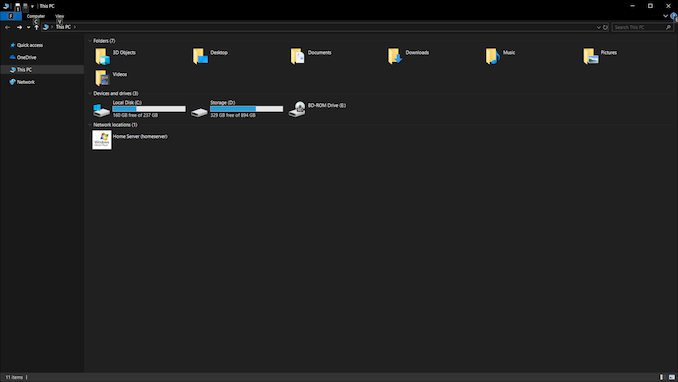
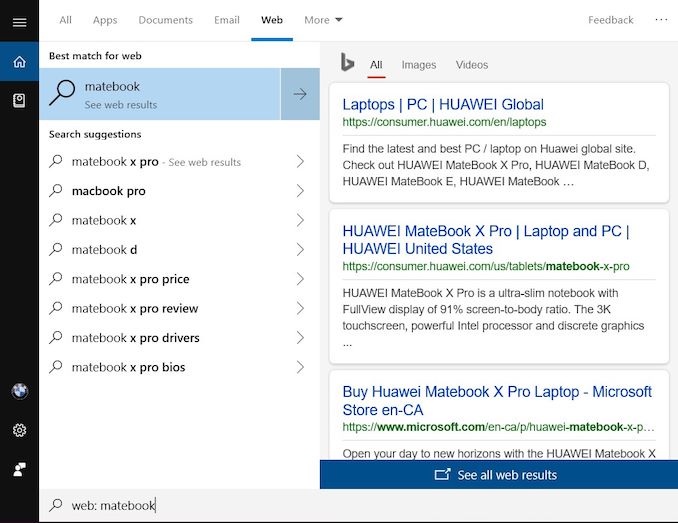
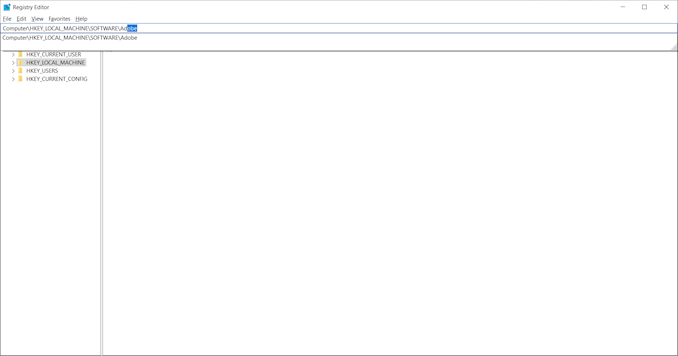
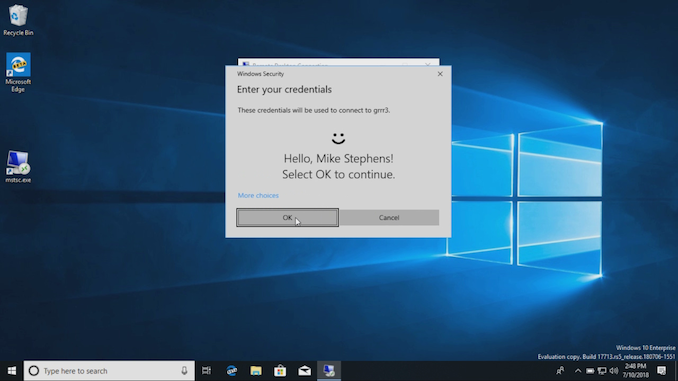
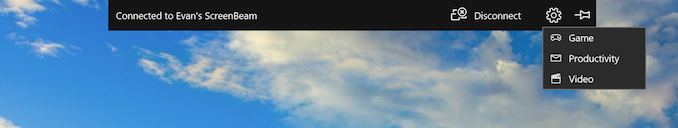
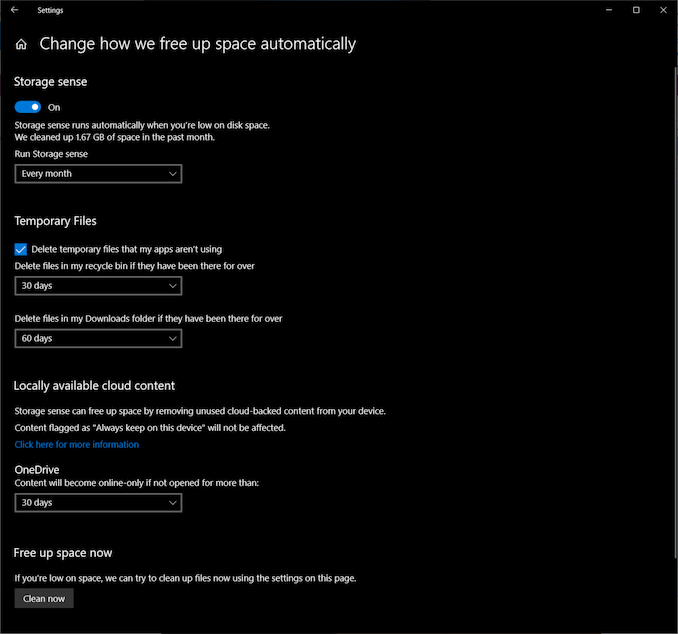
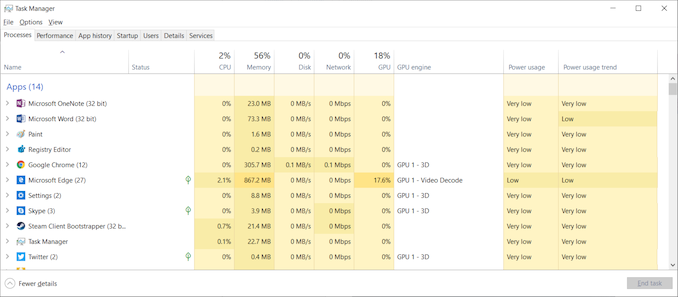
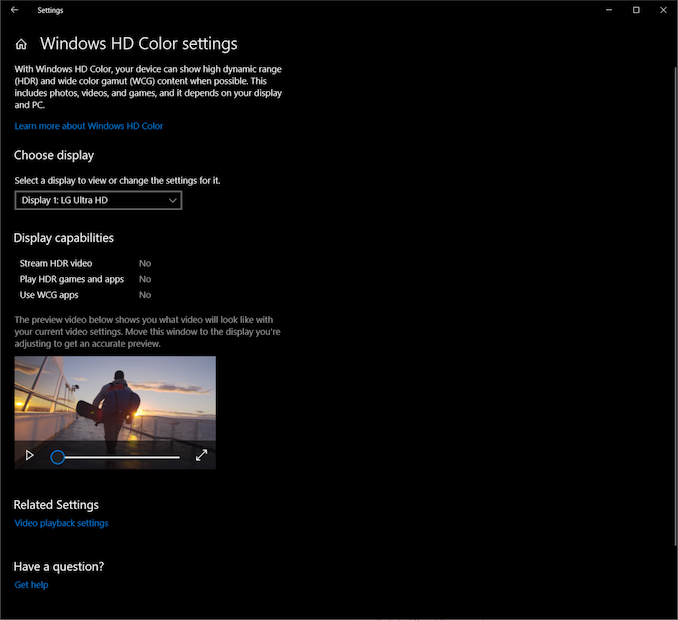








86 Comments
View All Comments
trparky - Wednesday, November 14, 2018 - link
But it's not the October update, it's the November update.Gunbuster - Wednesday, November 14, 2018 - link
Hey just be happy they didn't decide to name it "Updated Update to Creators Update Update"Gigaplex - Wednesday, November 14, 2018 - link
Now I'm sad that we can't actually mock them for doing that.Samus - Thursday, November 15, 2018 - link
I'm just glad they finally fixed copy and paste. Seriously. That was completely fucked they broke a 30-year old feature of personal computers.0ldman79 - Saturday, November 17, 2018 - link
Wasn't it 1803 that had a file explorer bug that didn't show the correct file size?As in check the parent directory it would show 5 gigs. Check the individual folders inside that it would show 20+. Check the files and folders inside those and it might show 5 gigs or 100 gigs.
I updated one and it showed 7 gigs of user data when there was 100 gigs of pictures alone, not counting the MP3s or anything else, also seen the reverse where it showed hundreds of gigs on a 250 gig drive.
soulife83 - Wednesday, November 14, 2018 - link
Is it the November Update? I must have missed the part of the article that said it was released, or will be released, at least within the next 2 weeks..GreenReaper - Thursday, November 15, 2018 - link
It's October's September Update (Version 1809) with November's 2018-11 Cumulative Update.kaesden - Wednesday, November 14, 2018 - link
based on the build number, it was technically supposed to be the september update.nico_mach - Wednesday, November 14, 2018 - link
It's the November October update!Perhaps next year they'll return to the seasons, it will be called 'The Epic Fall' update. Or even 'Pride Cometh Before the Fall' Update.
lexluthermiester - Friday, November 16, 2018 - link
And the spring update won't be in April it'll be in May.. LOL! Microsoft=Monkeys Diddling a football.