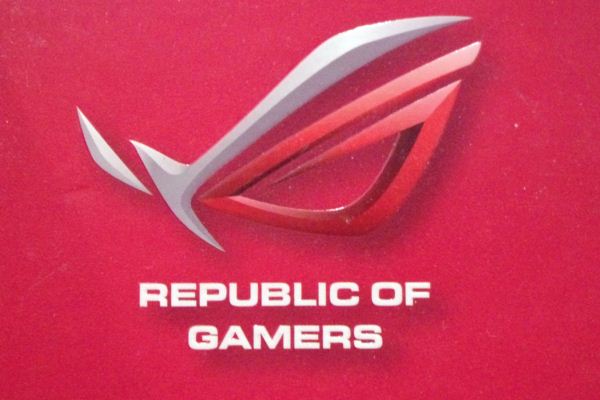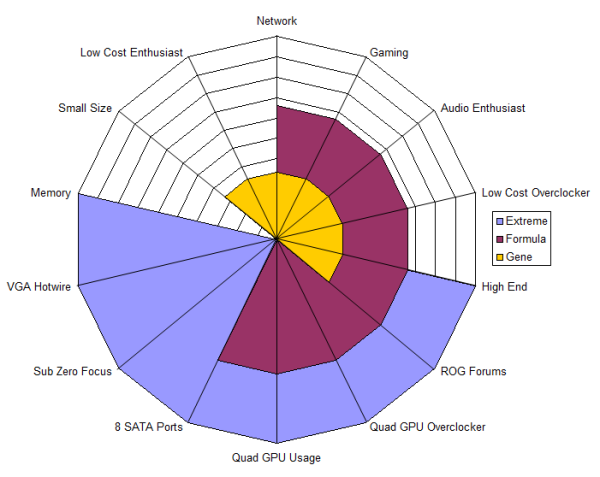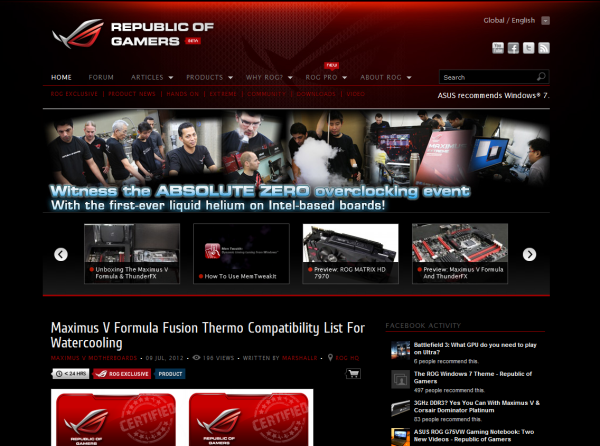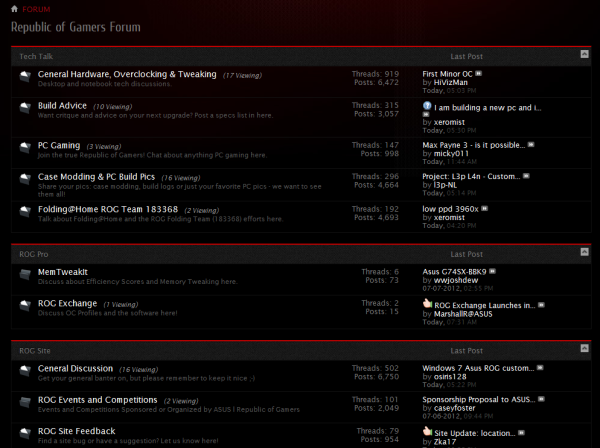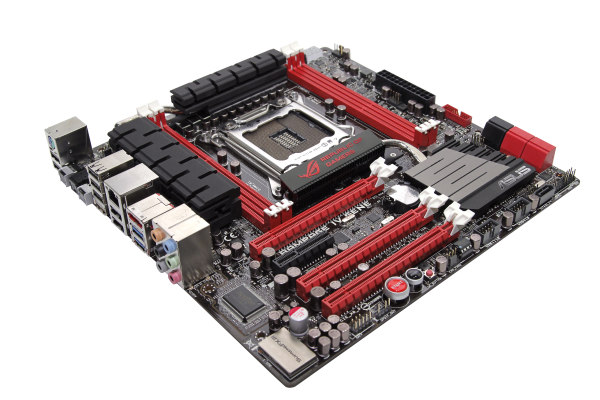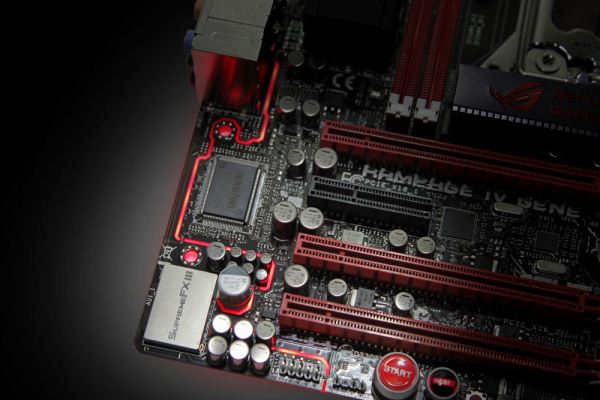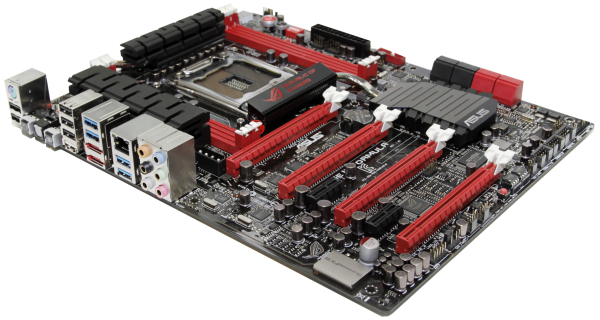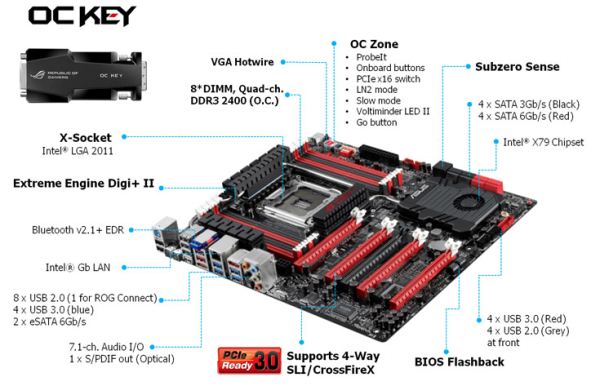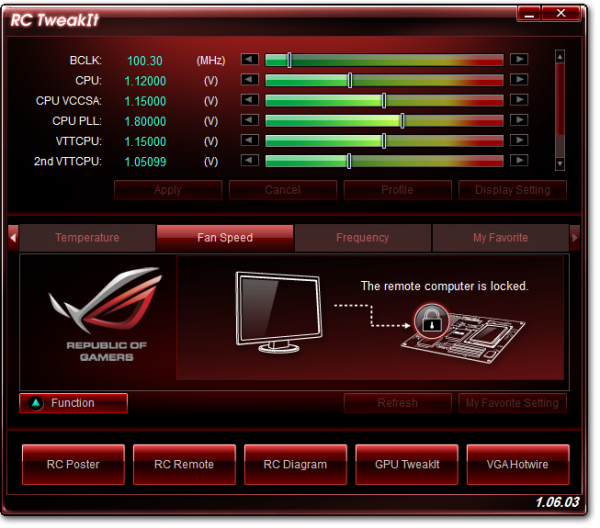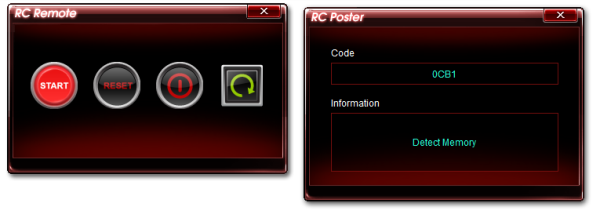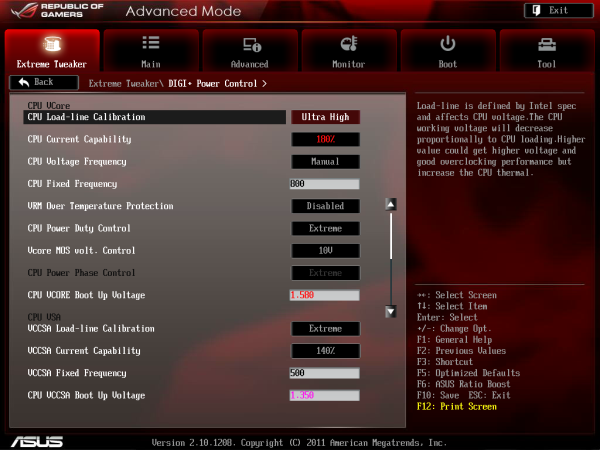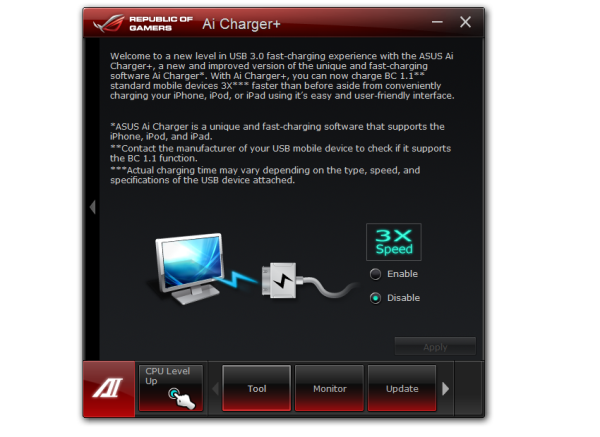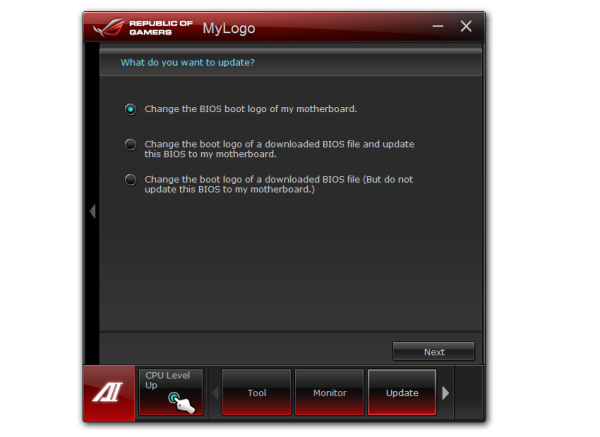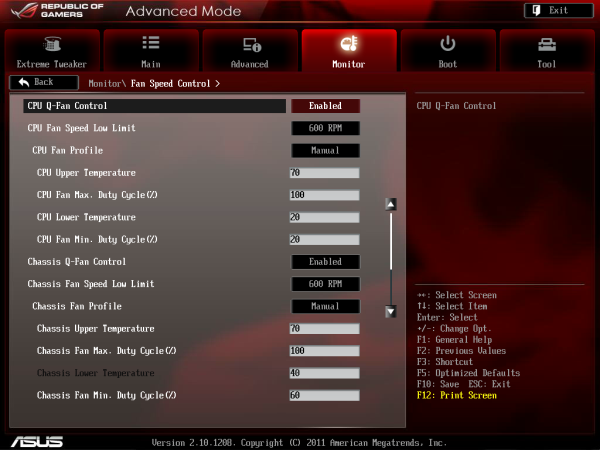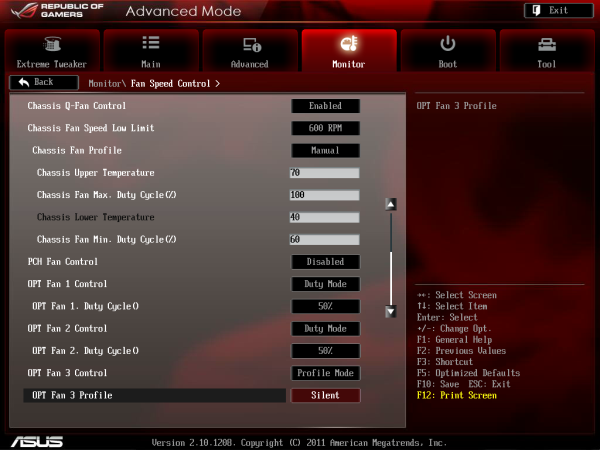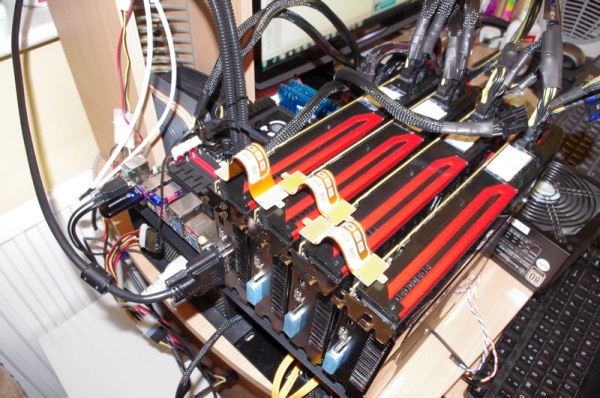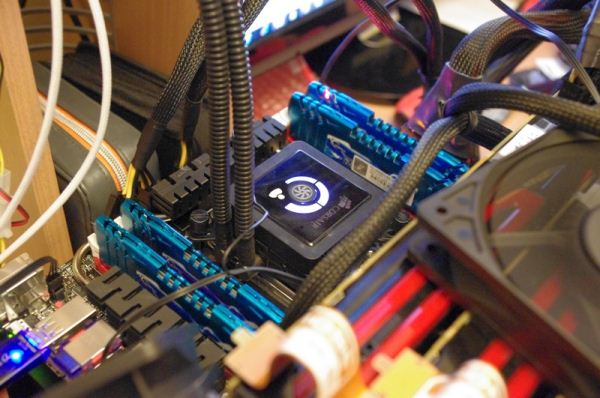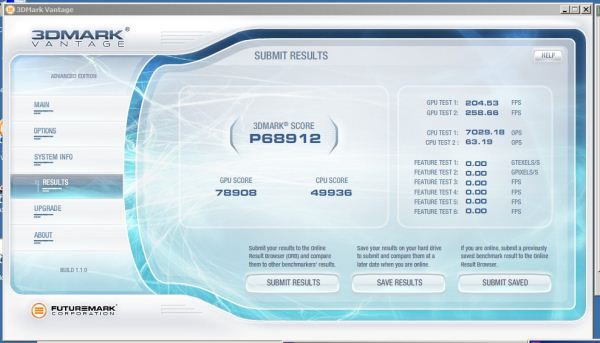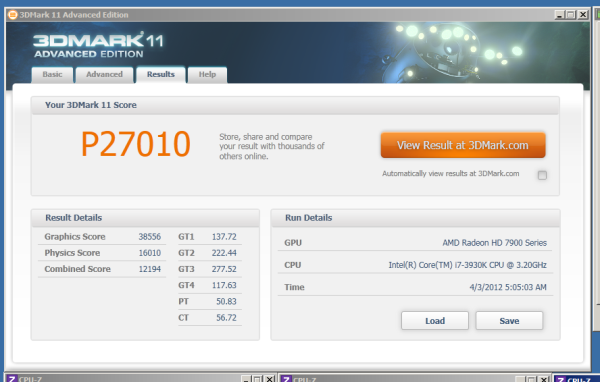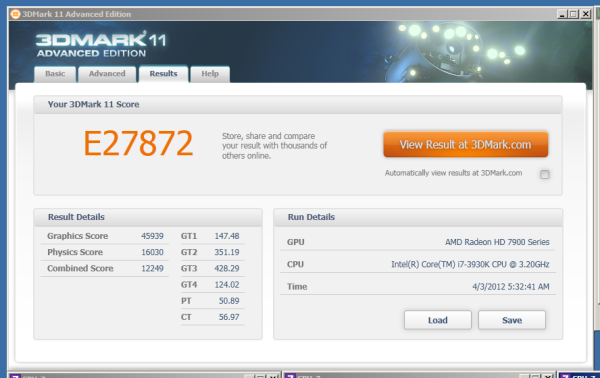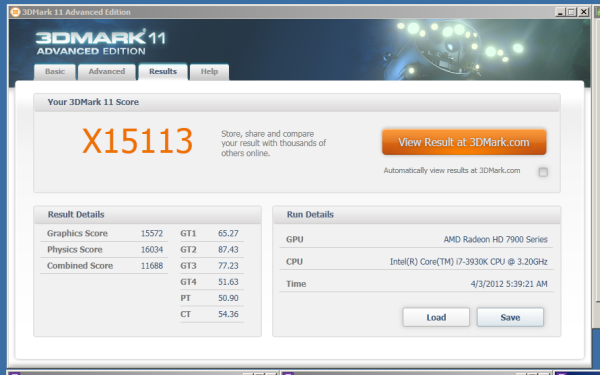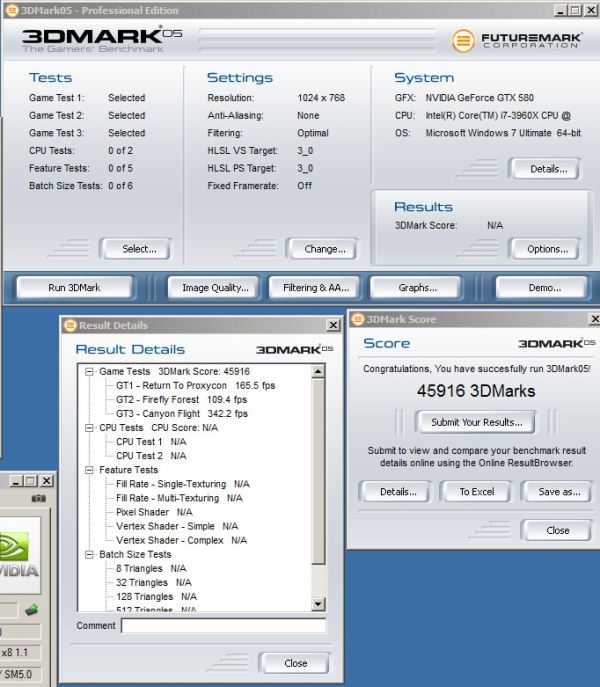Original Link: https://www.anandtech.com/show/6082/asus-republic-of-gamers-and-x79-rog-review-rampage-iv-gene-formula-and-extreme
ASUS Republic of Gamers and X79 ROG Review – Rampage IV Gene, Formula and Extreme
by Ian Cutress on August 3, 2012 1:00 PM EST- Posted in
- Motherboards
- Asus
- X79
- ROG
The Republic of Gamers (ROG) brand has been on the radar for a good five years now. Initially in the form of motherboards, the ROG brand aimed to encapsulate everything that a gamer or enthusiast would need or require in a product. ASUS have since expanded this philosophy to ROG branded video cards, laptops, sound cards and even pre-built desktops. Today we are exploring ROG as a brand, probing the philosophies and testing some of the products - namely the range of X79 boards on offer: the mATX Rampage IV Gene, the gaming Rampage IV Formula, and the overclocker oriented Rampage IV Extreme.
Reasons for this Article
Typically review websites review products and products only. The branding is of little consequence – the advertising however may sway users to purchase one product over another more so than features. At AnandTech over the past 18 months, we have chosen mainly to tackle mainstream motherboards that would fall under the scope of a decent proportion of our readers. This tended not to include the ROG series, due to their focus on gamers and enthusiasts, even if price points were similar.
ASUS approached me several months ago to discuss us covering the X79 product range in a series of reviews. Internally, I was a little reluctant, given my comments above. However, on reflection, I wanted to use this opportunity to explore the ROG range for what it really is. ASUS have allowed us access to members of the ROG team to ask questions throughout the review and analysis, including some questions to key members who decide what exactly goes on the motherboards.
So in short, this article now has a distinct purpose. To expose the internals of the Republic of Gamers, to find out how the product line and those behind it really tick. We will analyze the philosophy behind the branding, the advertising, before tackling several key ‘halo’ products, involving the hardware and software features as well as indicating the segmentation across the range.
ROG Branding
The Republic of Gamers brand is an attempt at a way of thinking. By conversing with gamers, and hiring oriented specialists in their respective fields, ASUS use the ROG brand to offer both their halo products and allow a justification for showcasing new and improved technologies. What we currently see advertised and on the shelves is a progression of design and marketing aimed a several distinct groups of users.
After casual and OEM users, gamers are the biggest market for computer electronics. In their systems, they want to be able to buy or build the best equipment they can in order to give them the edge. As a result, we obviously have specialized SKU lines from multiple manufacturers aiming to capture a proportion of the gamer market share for computers and computer components. After gamers come enthusiasts, which could be sub-divided into performance enthusiasts, overclockers (both 24/7 and competitive), audio enthusiasts, and so on. In a Venn diagram of these groups, ASUS aims to attack the gamers and the performance/overclocking enthusiasts with their Republic of Gamers motif and brand.
Origins
As a technical exercise, back in late 2006 ASUS released their first Republic of Gamers motherboard. At this point, ASUS were testing the waters, to see if there was a market for this sort of product line, after the earlier success with their A8N32 series of motherboards. As a result, the branding was not fixed and the styling was not as concrete as it is today. The original logo featured an orange and grey ‘G’ motif (below) on the chipset heatsink, along with casual ASUS styling.
ASUS are keen to point out that the origins of their ROG product line (before it was formally marketed as ROG) resulted in the first board to market with NVIDIA SLI.
Current Styles Today

Fast forward five years and we are inundated with a red and black styling. The orange and grey ‘G’ has gone, and is replaced with red and grey style R/G logo (it took me a while to spot it was an R and a G) which ASUS casually like to implement in marketing, such as on the faces of soldiers in pseudo-video game style to look like a companion heads-up-display. The motherboards are styled in distinct red and black, but they are also the platform to introduce new technologies that other manufacturers will not consider or do not have the resources to do. The Republic of Gamers brand could be considered the Mercedes S Class of gaming.
Along with the styling, ASUS attempt to ensure that the users of their ROG products have prioritized access to customization tips, hints and also repairs. As a result, we have the ROG Forums (discussed later) with ASUS employed experts who write guides at varying levels of complexity for their users to adjust and tweak the systems. These experts also help diagnose errors with hardware conflicts or overclocking.
Philosophy
Throughout this look and review, I have been in constant contact with ASUS in order to make sure that all the facts are straight and also to quiz them on the fundamentals of the ROG brand. My mentality from conversing with ASUS is that ROG is here to stay, and they feel that the ROG brand brings in enough income to justify the push towards more focused hardware and the aim of bringing what they consider the best components into the hands of users. The global mission statement for ASUS ROG is - "The Republic of Gamers is committed to producing the most innovative hardcore PC performance hardware, enabling the ultimate computing experience for gamers and enthusiasts worldwide".
By heavily advertising their high-end halo brands, ASUS aim to filter users down to whichever boards they require. At a lot of the top gaming events worldwide over the past few years have been done in conjunction with ASUS in an effort to help users get to grips the brand and the products.
As mentioned previously, the ROG brand was initially started on motherboards and has slowly spread into other components that ASUS sells to consumers. This includes graphics cards, laptops/notebooks, audio and sound solutions, and also desktops.
Motherboards
If we focus purely on Intel chipsets, the staggered mainstream/enthusiast chipset divide gives ASUS a challenge on how to segregate ROG as a brand. Should it be focused entirely on the enthusiast chipset, or should the philosophy filter down on to the mainstream so we can offer valid ROG products in the mainstream? ASUS went straight in for the latter, and as a result on the Intel side we have two separate naming conventions.
The Rampage line of ROG motherboards caters for the enthusiast chipsets – the X58 chipset for Nehalem/Westmere, and for X79 on Sandy Bridge-E processors. Both of these lines offer their top processors in the $999 region, so it is small wonder that ASUS want to pair these with ROG products to offer a Halo solution to enthusiasts and overclockers alike.
The Rampage motherboard lines are often segregated in three ways – the mATX Gene, the larger Formula, and the enthusiast overclocking Extreme. As we will see in the reviews of the X79 Rampage lineup, this segregation will become apparent based on the features of each motherboard (such as enhanced audio on the Gene/Formula compared to the Extreme, yet the Extreme has extreme overclocking features).
The Maximus moniker is picked up by the mainstream chipsets, such as P55, P67, Z68 and Z77. AMD Chipsets, such as the latest AM3+ 990FX, are given the Crosshair treatment, which for all intents and purposes is the same as the Intel provisions.
It is important to note this segregation between the Gene, Formula and the Extreme. While the boards cater for almost all areas, some boards do focus on specific features. For example, the Gene + Formula more on Gaming than the Extreme but the Extreme is still good for gaming. Similarly the Extreme is geared for overclocking but the Gene + Formula still benefit from the under the hood tweaks that the Extreme gets without increasing the bill of materials.
All three boards are aimed at the high end user, the user who would want the Deluxe or the Premium level of features, but also the series of specific gaming and overclocking features that a high end product deserves. The ROG Motherboard teams are separate from the main ASUS channel motherboard teams in terms of personnel and direction (unlike the GPU segmentation) in order to focus on the core of the ROG brand. An example of this is the power delivery on ROG, which features a bespoke set of components upgraded over the channel boards to ensure longer levels of high performance and stability. Nevertheless, there remains an underlying commitment and personnel to ensure a consistency across the brand ranges in terms of software (AI Suite) and features (Digi+, USB 3 Boost).
Graphics Cards
In similar vein, with GPUs ASUS have various naming schemes for their top end, sometimes limited production graphic solutions. These are more often than not the top end card with extra features to aid the user in terms of performance and/or overclocking, similar to the motherboards. ASUS split the graphic cards into ARES, MARS and Matrix.

The first ROG card I ever came across was the original MARS – a dual GTX 285 GPU that as a single card outperformed the top-end NVIDIA solution at the time, the GTX295. These cards were expensive, and a limited production run as the GPUs had to be binned within voltage parameters to still keep them relatively safe for a PC build (or what was considered safe at the time). The MARS II was designed in similar vein for the next generation – a dual GTX580 on a single PCB.
The ARES is a similar product on the AMD side – essentially two full fat 5870 X2 GPUs on the same PCB. To tackle the extra heat generated from a dual GPU solution, various style design choices were made as shown in the gallery below.
The Matrix line of GPUs is more user friendly to the rest of us, available to buy in various high-end NVIDIA and AMD forms. In recent shows, ASUS are keen to promote their Matrix brand for gamers, focusing on performance and features to also squeeze that more out of a system. As a result, the Matrix features extended voltage controls and independent fan adjustment, as well as distinct and aggressive styling. ASUS pairs their ROG GPUs (and their high end cards) with GPU Tweak, a tool to overclock these cards.
Laptops/Notebooks
Truth be told, my experiences with notebooks aimed at gaming is actually quite minimal. For a LAN, I would rather take a full sized PC with a monitor. Typically coming from a penniless student style perspective, the PC would be cheaper too. But the appeal for a gaming notebook has cropped up from time to time. Having a look around the last big UK gaming LAN, i45, there were a small number of users with gaming notebooks, suggesting the market is there. ASUS know this, so divert some resources to their gaming notebooks.
For a gaming notebook, the focus is on portability. So as long as you can carry it, size (17 inch screen and over an inch thick) is not much of an issue, and neither is battery life. A gaming notebook needs appropriate power under the hood and cooling to be able to run games at the highest resolution of the screen with all the trimmings. The gaming range at ASUS thus varies from the 15” G53 to the 17” G75. The top end features dual cooling systems, one for the Core i7 processor and the other for a high end GPU. Storage and playback are priorities too, with SSD + HDD combination systems also having BluRay capabilities. ASUS ROG is always focused on sound, so attach some improved audio as well. Not to mention additional turbo buttons to increase CPU clocks and fan speeds to cope.
Sound
As you may imagine, one of the main gaming priorities, especially in First Person Shooters, is sound. Having done a bit of the clan gaming myself, I am well aware of how a good sound system under the hood is more than vital. ASUS clearly know this as well, employing bespoke audio engineers within their teams to try and achieve results. This is seen on their motherboards, with audio systems that are electronically shielded as much as possible from the other components (e.g. in a separate PCB layer), but also ASUS have ventured out into dedicated ROG audio products.
The Vulcan Active Noice Cancelling (Vulcan ANC) headphones have been with us for a while, and focus on several key areas for gamers: lightweight, easy to wear (with memory foam inserts), noise isolation for high frequencies, noise cancellation from low frequency sources (computer fans), a tuned audio delivery system with 40mm drivers, detachable microphone and in-line volume control.

In similar style, the recently released Xonar Phoebus is a sound card/control box combination, aimed at users who want an independent sound card with 118dB SNR clarity. Noise cancellation and isolation thus takes place on board, with distinct hardware for amplification and gain settings. The Xonar Phoebus is also paired with software to help tune settings to the individual.
ASUS are actively trying to embrace the gaming community in a way that is substantially unprecedented for a non-gaming focused company. Any gamer or user, with or without an ROG product, can sign up to the ROG forums. The ROG forums are filled with like minded users who enjoy their technology and their gaming, free to share ideas, modifications and the like. What sets the ROG forums apart from most is the active participation by ASUS-employed gamers who are there to offer advice and help solve problems.
These community moderators and helpers are both tech freaks and gamers themselves, and have the same passion and enthusiasm as the members. If the user is willing to listen, these moderators will talk to the community and individuals about how to fix their problem or improve their experiences of certain products, helping users get the most out of their products. All of this comes at no extra charge.
ROG Forums
The forums themselves are split, as you may imagine, between different component types and then Intel/AMD/NVIDIA as required. There is a main section for technical talk – help with suggestions for rig building, or a place for modders to show off their builds. There is also a section for gaming, for ROG forum users to discuss latest releases or tactics. A relatively recent addition to the forums is the ROG Pro section, which features help on MemTweakIt and ROG Exchange (explained later)
Articles
Unlike any other motherboard originated, gaming focused community, the community moderators at the ROG forums also write articles and guides for everyone. This can be as basic as installing a sound card, or more complex describing the myriad of overclocking options on product XYZ. These are not your typical guides – painstakingly written over pages and pages and then published online for everyone to use in step-by-step fashion and every section is explained. If there is a section that is not explained as clearly as you would like, the moderators or other forum users are more than keen to help (on a personal note, as long as the request is polite rather than a demand, users are more willing to lend aid).
As ROG is also aimed at overclockers, there are also series of blog posts aimed at what several of the internal ASUS overclockers and R&D have achieved in terms of competitive overclocking. 24/7 overclocking is more focused in the guides, but for extreme (liquid nitrogen) scores pushing the hardware to the limits, there are videos and explanations of what these world champion overclockers are doing.
Now, how about a look at our ROG X79 motherboards we have in for testing?
Rampage IV Gene Overview
When considering the Rampage IV Gene, it is hard to look past the fact that it is a micro ATX product. Typically for such a price, one would expect a full sized ATX product with all the bells and whistles. But given that we are dealing with the 2011 chipset, almost everything costs a pretty penny anyway, but I also discussed with ASUS their action on the Gene.
Despite the fact that it is a smaller board, it covers several primary markets – power users, small(er) form factor gamers and overclockers. ASUS were keen to stress to me to see the Gene not as a restricted regular ROG board but as the entry level ROG board. From that perspective then it comes to light that yes indeed, the Gene does satisfy a lot of the main criteria for gamers – dual GPU in slots 1 and 3 or 1 and 4 with a full length PCIe card in the middle slot if required. Compared to the Extreme, it also includes an enhanced audio solution.
With the Gene being mATX, we obviously have some restrictions – only four memory slots. But this is given that most gamers will not require more than 16GB of memory (given a typical 4x4 GB setup - the Gene does support 4x8GB). Despite this, we still get more SATA 6 Gbps ports, fully controllable fan headers, enhanced heatsink and heatpipe design for heat transferal and USB 3.0 at the back on top of all the ASUS ROG enabled software (listed later in the review).
Performance wise, all the ROG boards have an advantage over the other X79 boards we have tested in terms of CPU performance at stock, due to ASUS’ policy of applying the maximum turbo mode during any load. This means that with a normal X79 board, the 3960X CPU should run at 3.9 GHz during 1 and 2 threaded load, going down to 3.6 GHz at full load. The ASUS policy is ‘MultiCore Enhancement’, meaning users will get 3.9 GHz whatever the load, giving a 300 MHz improvement at full load.
Thus for the most part, the Gene does perform better than the other X79 boards we have tested. Against the other two ROG boards it does seem to be behind the Extreme and the Formula, but by no means is it a slouch. It performs well under pressure, and is indeed a good entry board for those under the ROG bandwagon. It is also worth mentioning that the Gene comes with a competitive 3-year warranty and qualifies in North America for ASUS Premium Service.
Visual Inspection
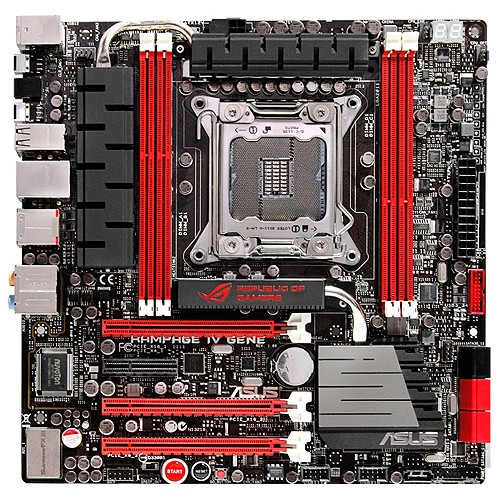
The ROG theme is relatively straight forward – red and black, with a little grey and silver if you have to. One thing which may immediately jump out is the size of the heatsinks. Covering the power delivery is a fairly substantial pair of heatsinks connected with a heatpipe. Just to the close proximity of everything in the socket area (note that ASUS always has extra chips to deal with power and overclocking et al. on board), users have the default Intel specifications to deal with on space. Some form of all-in-one liquid cooling system would be ideal here.
For fan headers, users will find one 4-pin to the top left of the socket, two 4-pin headers to the top right of the socket (one to the left of the two-digit debug, one to the right) and another just beside the 24-pin ATX power connector. The final header on board is 4-pin and found on the bottom of the board between the Reset button and the USB header.
Down the right hand side of the board, users will find that two-digit debug previously mentioned (useful for enthusiasts determining errors), the 24-pin ATX power connector, a USB 3.0 front panel header (ASMedia), and the SATA ports. Typically on X79 we have four SATA 3 Gbps and two SATA 6 Gbps from the chipset. Here on the Gene, ASUS are using two SATA 3 Gbps from the chipset (black), two SATA 6 Gbps from chipset (red) and two more SATA 6 Gbps from a controller (red, ASMedia). The other two 3 Gbps ports are found such that one is facing out of the board at the bottom (gray), and one provides the eSATA port on the IO panel.
Along the bottom of the board are our standard array of headers – front panel audio, USB, and also the BIOS chip. The Gene also includes power and reset buttons, useful for reviewers and overclockers. Also onboard is a Go Button, which allows overclockers to apply a set of values selected in the BIOS during system operation. Using such a button could be a help or a hindrance, based on the severity of the overclock and system stability, but it is still a feature ASUS have included.
Special notes should be said about the audio solution. ASUS have dug into their pockets to provide the Gene with a better-than-Realtek solution, in the SupremeFX III. This section of the board has two main features which set it apart from a lot of other standard boards on the market – the audio signaling has its own PCB layer for traces, helping reduce interference. The section is also shielded from interference through the board partitioning, as shown below:
The SupremeFX III solution is rated as having a 110dB SNR, compared to the majority of audio products today offering 108dB SNR or less (typically 92-98dB). As will be mentioned later in the review, this comes about due to the design and a 1500µF capacitor.
The PCIe configuration is designed to help those with more than one PCIe device – GPUs can be placed in any slot and still display video, giving access to other full length PCIe channels or the PCIe x1 slot as required. Ideal routing should allow GPUs in slots 1/3, or 1/4 if an additional card (RAID or PCIe SSD) is required.

Back panel mixes some old and the new – from left to right, we have a combination PS/2 port, two USB 2.0 (black), USB BIOS Flashback button (which I have tested and can confirm it works great), optical SPDIF output, ROG Connect, four USB 2.0 (black, white at bottom for USB Flashback/ROG Connect), Intel GbE, two more USB 2.0 (black), one eSATA 3 Gbps (red), two USB 3.0 (ASMedia, blue), and standard audio jacks.
Rampage IV Gene In The Box
The Gene, being the 'entry level ROG' product, gets the minimal set of extras compared to the rest of the series.
6 SATA Cables
Rear IO Shield
User Guide
Driver CD
ROG Connect Guide
SLI Bridge
Q-Connectors
ROG Connect Cable
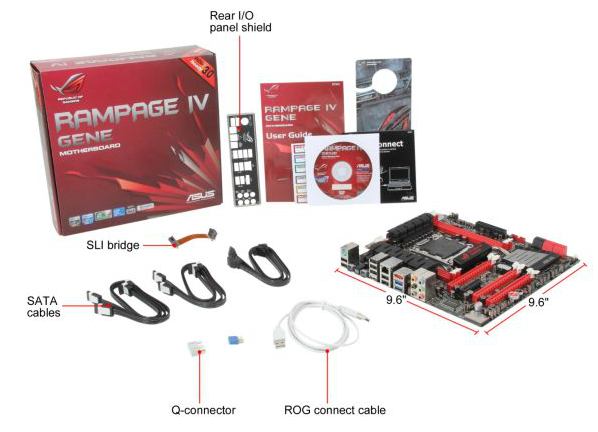
Board Features
| ASUS Rampage IV Gene | |
| Price | Link to Newegg |
| Size | MicroATX |
| CPU Interface | LGA2011 |
| Chipset | Intel X79 |
| Power Delivery | Intel Second Generation Core i7 Sandy Bridge E |
| Memory Slots |
Four DDR3 DIMM slots supporting up to 32 GB Up to Quad Channel DDR3, 1066-2400 MHz |
| Onboard LAN | Intel |
| Onboard Audio | SupremeFX III |
| Expansion Slots |
2 x PCIe Gen 3 x16 1 x PCIe Gen 3 x8 1 x PCIe x1 |
| Onboard SATA/RAID |
2 Intel SATA 6 Gbps, supporting RAID 0, 1, 5, 10 3 Intel SATA 3 Gbps, supporting RAID 0, 1, 5, 10 2 ASMedia SATA 6 Gbps |
| USB |
4 ASMedia USB 3.0 (2 back panel, 2 from headers) 12 Intel USB 2.0 (8 back panel, 4 from headers) |
| Onboard |
1 x USB 3.0 Header 2 x USB 2.0 Headers 4 x SATA 6 Gbps 3 x SATA 3 Gbps 5 x Fan Headers 1 x SPDIF Out Header 11 x Measurement Points Power/Reset Buttons Clear CMOS Button Go Button |
| Power Connectors |
24-Pin ATX Power Connector 8-Pin 12V CPU Power Connector |
| Fan Headers |
2 x CPU Fan Headers 3 x Chassis Fan Headers |
| IO Panel |
1 x PS/2 Combination Port 1 x eSATA 3 Gbps 1 x Gigabit Ethernet 2 x USB 3.0 8 x USB 2.0 1 x Optical S/PDIF Output 6 x Audio Jacks 1 x Clear CMOS Button 1 x ROG Connect |
| Warranty Period | 3 Years with ASUS Premium Service |
| Product Page | Link |
With a board such as the Gene, a high end NIC is expected. The audio is improved over standard Realtek for a gaming product, and having five full fan headers, all fully adjustable, is a nice addition. We also have Q-LED, which allows users to see any particular boot-up issues without dissecting a debug code, voltage read-points for enthusiasts, the Mem-OK Button to recover SPD memory timings, a Go Button for instant pre-selected overclocks, and gold plated audio connectors on the IO.
Rampage IV Formula Overview
In terms of product segmentation, the Formula hits that spot between ‘entry ROG’ and ‘extreme enthusiast’ by going after the ‘ROG Gamer’. As is apparent through looking at the range, the Rampage IV Formula is the product aimed at gamers. It still carries over a lot of features from both the overclocking oriented Extreme, and the gaming oriented Gene to create a board that fits a full fat ATX gamer wish. With the Formula, the main draw would be towards the multi-GPU compatibility. With four full-length PCIe slots drawing on the 40 PCIe lanes from the CPU, users can manipulate their cards whilst maintaining the maximum number of lanes in use.
A lot of what was said about the Gene carries over to the Formula, given that it is exactly the same design team and philosophy of attempting to push the boundaries – improved audio, robust heatsinks covering the power delivery, and the typical myriad of ROG features. With the Formula being a full sized board, we also now have space for all the intended SATA connectors to come on board, more fan headers, more USB headers, and even a switch to enable/disable PCIe slots to improve stability (potentially a beneficial sub-zero overclocker feature or for trouble shooting). We also have only four DIMM slots on the Formula, which is contrary to almost all other high-end full size ATX high-end X79 board on the market. The reasoning for this is that this is more of a gaming board, and typical memory usage for gamers is not going to be greater than 16GB (using a typical 4x4GB setup - the Formula does support 4x8GB). In addition, with more memory slots, this introduces extra routing and extra care in terms of tracing and testing – meaning that the Formula board is just a little easier to make while still keeping its marketed areas unaffected.
Performance of the Formula is similar to that of the Gene. The Formula also benefits from ASUS’ ‘MultiCore Enhancement’, making sure that the CPU uses the top turbo multiplier for full load and giving the board a 300 MHz boost (with an i7-3960X) against other X79 products. Comparing the Formula to the other ROG boards, we see that the Formula more often than not sits in the middle. Given the tracing layouts of the boards should be similar, I half expected each of the boards to be trading blows but surprisingly we see it often go in the pattern Extreme-Formula-Gene (or once or twice Gene-Formula-Extreme). Nevertheless, performance is certainly at the top of ASUS’ agenda with any ROG product.
Also similar to the Gene, the Formula comes with a competitive three-year warranty and is part of the ASUS Premium Service program for North America.
Visual Inspection
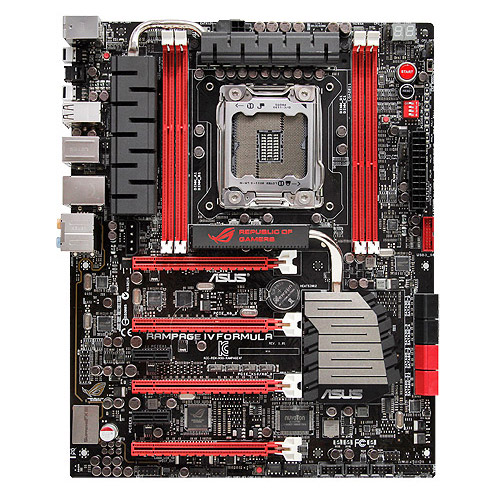
As always with ROG, red and black is the theme of the day. One can draw distinct parallels from the Formula with the Gene, especially as much of the layout near the socket is extremely similar. Those heatsinks covering the power delivery are seemingly almost identical, using bulky shapes and sizes with heatpipes to connect relevant areas. While this may seem like copy and paste on an industrial scale, I am not complaining. One thing that may raise an eyebrow is the decision to use four memory slots on an ATX board, instead of the standard eight. Arguments from ASUS to this aim at the market for this board, gamers, are most likely to not use more than 16 GB of memory (and the board does support 32GB if required) and implementation of the full set would drive the price outside the intended target.
Fan headers near the socket area are similar to the Gene – one 4-pin to the top left, two 4-pin headers to the top right and two 4-pin headers next to the 24-pin ATX power supply. Others are found on the bottom of the board, which gives us another three 4-pin fan headers.
Down the right hand side of the board showcases some more esoteric features that ROG is aimed at. Apart from the two-digit debug and the power/reset buttons that we see fairly often on high end boards, we also get switches to enable/disable PCIe slots (useful for stability), easy-to-solder voltage read points for overclockers, and an LN2 mode/slow mode set of switches and headers. LN2 mode, when enabled, gives users more BIOS options to play with, as well as extending BIOS ranges for voltages. Slow mode makes the processor run at a slow speed until disabled, at which point it will enable any overclocked settings (useful for sub-zero overclockers wanting to access the OS without losing extreme BIOS settings, or enabling the extreme OC in the OS).
Also down the right hand side are the chipset SATA ports (four SATA 3 Gbps in black, two SATA 6 Gbps in red) as well as another two SATA 6 Gbps (red) from an ASMedia controller. Above these is a USB 3.0 header (ASMedia).
The south side of the board is standard, with USB headers and fan headers. Different to the Gene is the two BIOS chips on the bottom of the board, and a BIOS switch that causes the board to jump between BIOSes before POST. This is also useful in case an enthusiast (read competitive overclocker) causes a BIOS to corrupt or not to reset properly. These BIOS chips are designed to be easy to remove, and are fully independent from each other.
For the PCIe, we have the following multi-GPU lane allocations:
One GPU: x16/-/-/-
Two GPU: x16/-/x16/-
Three GPU: x16/x8/x16/-
Four GPU: x16/x8/x8/x8
The sound subsystem, similar to the Gene, takes the 110dB SNR SupremeFX III and isolates the traces within an individual layer of the PCB, and partitions the sound on the edge of the board away from other components to improve quality. This is despite a 4-pin molex power connector being less than an inch away. This 4-pin power connector is to provide extra juice for multi-GPU setups under the most extreme conditions. Personally, I do not like it in this location, requiring cables to reach across the motherboard when in use, even when in a test bed - other motherboards have adapted connectors for additional SATA/PCIe power in easier to use locations.
Also onboard we find three optional temperature sensor headers, for enthusiasts to monitor their own locations within the build with their own thermocouples.
The rear IO panel is similar to that of the Gene – a PS/2 combination port, two USB 2.0, a USB BIOS Flashback button, SPDIF optical output, ROG connect button, a stack of four USB 2.0 ports (white being the USB Flashback and ROG Connect), four ASMedia USB 3.0 (blue), two eSATA (red), Intel gigabit Ethernet, and audio jacks.
Rampage IV Formula In The Box
As the primary focus of the Formula is gamers rather than overclockers, and it being a notch ahead of the Gene, we would expect more in the box than the Gene and perhaps something for the gaming crowd. What we get is:
Rear IO Shield
User Guide
Driver CD
ROG Connect Guide
Eight SATA cables
ROG Connect Cable
X-Socket
Short SLI Connector
Long SLI Connector
Three-Way SLI Connector
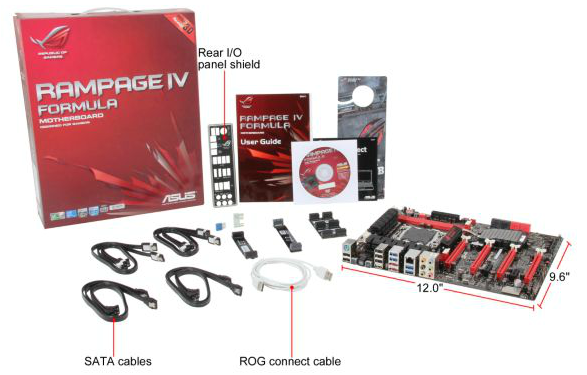
ASUS have lashed it on with a full compliment of SATA cables, and putting almost every SLI connector in the box except the 4-way SLI (that is part of the Extreme).
Board Features
| ASUS Rampage IV Formula | |
| Price | Link to Newegg |
| Size | ATX |
| CPU Interface | LGA2011 |
| Chipset | Intel X79 |
| Power Delivery | Intel Second Generation Core i7 Sandy Bridge-E |
| Memory Slots |
Four DDR3 DIMM slots supporting up to 32 GB Up to Quad Channel DDR3, 1066-2400 MHz |
| Onboard LAN | Intel |
| Onboard Audio | SupremeFX III |
| Expansion Slots |
2 x PCIe 3.0 x16/x8 2 x PCIe 3.0 x8 2 x PCIe 2.0 x1 |
| Onboard SATA/RAID |
2 Intel SATA 6 Gbps, supporting RAID 0, 1, 5, 10 4 Intel SATA 3 Gbps, supporting RAID 0, 1, 5, 10 2 ASMedia SATA 6 Gbps |
| USB |
6 ASMedia USB 3.0 (4 back panel, 2 onboard) 12 Intel USB 2.0 (6 back panel, 6 onboard) |
| Onboard |
1 x USB 3.0 Header 3 x USB 2.0 Headers 4 x SATA 6 Gbps 4 x SATA 3 Gbps 8 x Fan Headers 1 x SPDIF Output Header 1 x SlowMode switch 8 x Measurement Points Power/Reset Buttons LN2 Mode Switch Go Button |
| Power Connectors |
24-Pin ATX Power Connector 8-Pin CPU 12V Power Connector 4-Pin Molex PCIe Power Connector |
| Fan Headers |
2 x CPU Fan Headers 3 x Chassis Fan Headers 3 x Optional Fan Headers |
| IO Panel |
1 x PS/2 Combination Port 2 x eSATA 6 Gbps 1 x Gigabit Ethernet 4 x USB 3.0 6 x USB 2.0 1 x Optical SPDIF Output 6 x Audio Jacks 1 x Clear CMOS Button 1 x ROG Connect Button |
| Warranty Period | 3 Years with ASUS Premium Service |
| Product Page | Link |
Similar to the Gene, the Formula does push the gaming features such as Audio and Network. The step towards overclockers is obvious, with voltage read points provided. The main downside most users will see is a high end X79 board, full size ATX, only having four DIMM slots rather than a full compliment of eight. Again, reasons behind this are squarely at gamers rarely requiring more than 4x4GB of memory in a typical setup (the Formula does support 4x8GB if required). If you need more than that, then chances are that gaming is not the top priority of your system.
Rampage IV Extreme Overview
In my brief from ASUS regarding the Extreme, and from their marketing materials, we are to assume that the Rampage IV Extreme (RIVE) is something quite mad. All the more esoteric features are to be plunged on the board – and as a result, it is larger than the standard ATX specifications, reaching into E-ATX (but not full E-ATX). That gets the user 12 inch x 10.7 inch (305 mm x 272 mm) of real estate compared to 12 inch x 9.6 inch (305 mm x 244mm).
When using the Extreme, it is hard to escape the feeling that you are using the best high end motherboard that ASUS make. Throughout all my testing, this was the expectation – the RIVE would be fast, easy to use and have that something extra that no other motherboard has. In terms of performance, due to the MultiCore Enhancement that ASUS use to boost turbo clock speeds, we do have an extremely fast system on our hands, beating other X79 and even the Gene and Formula in most circumstances.
Feature wise, a user is spoiled for choice. Note that instead of gamers being the primary focus of the Extreme (but are still welcome to purchase), the intention of the RIVE is to set a new level of innovation, performance and control in the motherboard arena. If it is used by the best to achieve the best results, then other more moderate users will see this and buy ASUS products in turn. To a large extent this is true in most marketing fields of components. It is hard to do this with motherboards, because each individual feature needs to innovate, which costs money. With margins being very slim, all the small costs add up and pass onto the user. That is why the RIVE comes in steaming at $450 MSRP (currently $420 on Newegg) – an expensive product before you hit double processor motherboards, but cheaper than the $600+ price tag exhibited by some last generation motherboards.
For your big pile of green, ASUS comes bursting with features for the overclockers. Of important note in this overview should be the OC Key, a hardware implementation which provides an active overlay of the key speeds of the system which are also adjustable on-the-fly (for both monitoring and overclocking without opening up the case to see Debug numbers). We also have VGA Hotwire, which allows GPUs to be monitored and adjusted in a similar fashion by extending the voltage control (GPU, Memory) to the operating system - ASUS have designed some of their high end VGA range to aid in VGA Hotwire operation. There is also SubZero Sense, a feature which allows overclockers to add in their on k-type thermocouple and forgo the need to purchase Flukes or similar to monitor sub-zero temperatures. Normal users get the benefits of the Formula in the Extreme, with the addition of a full complement of 8 DIMMS, but not the enhanced Audio for day-to-day usage.
It is very hard to please everyone with a Halo product – some users would have preferred a full complement of USB 3.0 on the rear, or dual Intel NICs, or a dedicated sound card, or perhaps onboard WiFi or mSATA. There could be room in the range for another product above the Extreme, but there is a reason we do not see consumer motherboards reach $1000+ - demand. Users are more than welcome to add their own add-in cards (high-end audio, RAID) to satisfy that need. The core market for the Extreme (i.e. overclockers and enthusiasts with money) is already very small. The investment needed to make a board have everything ever would result in the sale of very few. But some companies do try!
As with all ROG products, the Rampage IV Extreme comes with a (NA) 3-year warranty and is part of the ASUS Premium Service program for North America.
Visual Inspection
Out of the box, the Extreme feels bigger than its ROG brethren – the extra inch on the width does help add to this effect. The initial thing noticeable over the Gene and the Formula are the additional memory slots, as we move up from eight to four. The heatsinks are thus moved around slightly, with heatpipes connecting all of them together. The chipset heatsink, as shown, has a small fan attached to aid with the overall cooling of the heatpipe assembly (this fan was essentially inaudible over other noises in the system). Ultimately this fan is not needed, and is fully controllable through the BIOS or software provided.

As with other X79 boards which use eight memory slots, the slots are designed to be filled in from the outside first, leaving more space for CPU coolers. The RIVE is up to the Intel standard socket size from top to bottom, but the filling of memory gives a little extra room side-to-side for those beefier coolers. One change from the RIVG and RIVF is the power delivery to the CPU – previously we only had one 8-pin 12V connector. But as the RIVE is aimed at the extreme overclockers, we can expect a higher power draw (300W+) and thus another 4-pin 12V connector is included.
Fan headers on the board are as abundant as those on the Formula, with a total of eight of them, all 4-pin. In the local area of the socket, we have three to the top – one to the top left near the IO panel, another behind the top heatsink (the CPU fan), and a third to the top right next to the two-digit debug. There are a further two 4-pin headers to the right of the memory slots, one beside the PCIe switches and another further down. The final three 4-pin fan headers are found on the bottom of the board.
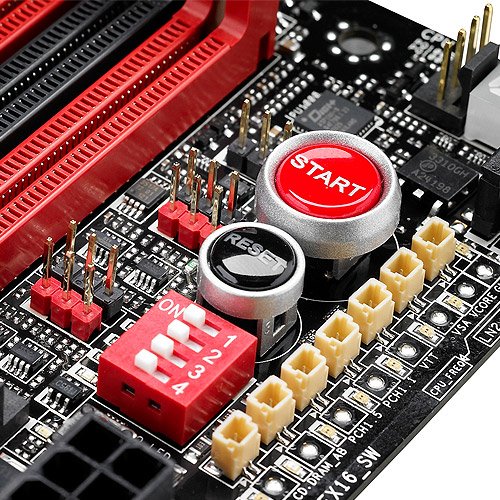
The top right of the board is very interesting. As shown on the picture above, we have a pair of power/reset buttons, and underneath this is a set of switches to enable/disable the PCIe lanes. For extreme overclockers, this is a nice feature to have to ensure no instability is caused by these other lanes. To the right is a series of voltage checking points (ASUS calls this ‘Probe It’ which I keep misreading as 'Pro Belt') and to the left is another interesting feature – the red and black series of pins are for VGA Hotwire (more later in the review). Users will also notice the extra temperature headers on board.
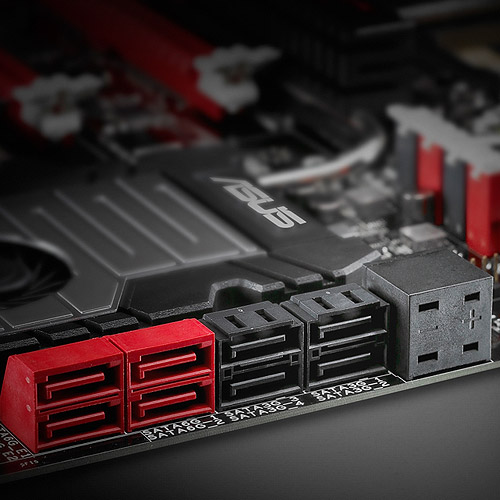
Further down is the SubZero Sense connector, shown next to the SATA ports. This essentially takes up the space of another controller on board for more SATA ports, but a typical user of this product should not need more than eight in total. Due to the size of the RIVE, ASUS have opted for an extra large chipset cooler with a fan. Due to the heatpipes connecting all the heatsinks together, an additional fan here should help a little with cooling.
The south side of the board is standard for an ROG product – USB 2.0 and USB 3.0 headers (note the USB 3.0 header on the RIVE is on the bottom of the board, rather than next to the 24-pin ATX power connector as on the Gene and Formula), a dual BIOS system and switch, and three fan headers. The audio here is not specifically isolated to the extent as shown on the Gene and Formula, but we still have the high end Realtek ALC898 solution.
PCIe ports are similar to the Formula, offering the following configurations with the red slots:
One GPU: x16/-/-/-
Two GPU: x16/-/x16/-
Three GPU: x16/x8/x16/-
Four GPU: x16/x8/x8/x8
The complication comes with the extra black slot, which is also x8 PCIe 3.0. This black slot and the red slot directly above it share lanes, and thus cannot be in use at the same time – this allows users two have a dual GPU system to use the black slot for a RAID card or PCIe SSD as required.
Still working our way around the board, just above the PCIe slots and to the left of the socket is a funky series of headers - one called ‘OC Key’ and two called ‘EZ Plug’. The EZ Plug is for additional power – one of them is a 4-pin white power connector (remember floppy power? Put that here) for memory, and the other is a 6-pin PCIe power connector for more GPU juice. The OC Key header is the attachment required to make the OC Key work – more about the details of this later in the review.

The rear of the board is not as Extreme as perhaps the rest of the product – a combination PS/2 port, two USB 2.0 ports (black), a USB BIOS Flashback button, an ROG connect button, four more USB 2.0 ports (white one is for ROG Connect and USB BIOS Flashback), a Bluetooth module, two USB 2.0 (red), eSATA, Intel gigabit Ethernet, four ASMedia USB 3.0 (blue), another eSATA, and audio jacks with a combined SPDIF optical output. Some of what I would call ‘extreme’ is missing here – another gigabit Ethernet port and a WiFi module would have been nice. But both of those would be turned off by extreme overclockers looking for records.
Rampage IV Extreme In The Box
The Rampage IV Extreme should bring in the motherboard. If it helps the users, it should be in here. What we have:
Rear IO Panel
User Guide
Driver CD
OC Key
Q-Connectors
X-Socket (for LGA1366 compatibility)
Eight SATA Cables
Large 2-way SLI Bridge
Rigid 3-way SLI Bridge
Rigid 4-way SLI Bridge
Large 2-way CrossFire Bridge
The surprise here comes in the addition of a CrossFire bridge, something you almost never see in an Intel bundle. Overclockers of NVIDIA graphics cards are well catered for here – I always prefer a rigid multi-GPU connector during testing. The OC Key, as mentioned, will be discussed later, and comes with an OC Key cable. As much as I would have liked a USB 3.0 panel here, it makes more sense to add one to the Formula.
Board Features
| ASUS Rampage IV Extreme | |
| Price | Link to Newegg |
| Size | ATX |
| CPU Interface | LGA2011 |
| Chipset | Intel X79 |
| Power Delivery | Intel Second Generation Core i7 Sandy Bridge E |
| Memory Slots |
Eight DDR3 DIMM slots supporting up to 64 GB Up to Quad Channel DDR3, 1066-2400 MHz |
| Video Outputs | None |
| Onboard LAN | Intel |
| Onboard Audio | Realtek ALC898 |
| Expansion Slots |
1 x PCIe 3.0 x16 (red) 1 x PCIe 3.0 x16/x8 (red) 2 x PCIe 3.0 x8 (red) 1 x PCIe 3.0 x8 (gray) 1 x PCIe 2.0 x1 |
| Onboard SATA/RAID |
2 Intel SATA 6 Gbps, supporting RAID 0, 1, 5, 10 4 Intel SATA 3 Gbps, supporting RAID 0, 1, 5, 10 2 ASMedia SATA 6 Gbps |
| USB |
8 ASMedia USB 3.0 (4 back panel, 4 onboard) 12 Intel USB 2.0 (8 back panel, 4 onboard) |
| Onboard |
2 x USB 3.0 Headers 2 x USB 2.0 Headers 4 x SATA 6 Gbps 4 x SATA 3 Gbps 8 x Fan Headers 1 x SPDIF Output Header 1 x OC Key Header 1 x OT Header 2 x Subzero Sense Connectors 1 x Slow Mode Switch 7 x Measurement Points 3 x Thermal Sensor Connectors 1 x LN2 Mode Header 1 x Q Reset Switch 1 x VGA Hotwire Headers Power/Reset Buttons BIOS Switch Button Go Button |
| Power Connectors |
24-Pin ATX Power Connector 8-Pin CPU 12V Power Connector 4-Pin CPU 12V Power Connector 6-Pin PCIe Power Connector |
| Fan Headers |
2 x CPU Fan Headers 3 x Chassis Fan Headers 3 x Optional Fan Headers |
| IO Panel |
1 x PS/2 Combination Port 1 x Bluetooth Module 2 x eSATA 6 Gbps 1 x Gigabit Ethernet 4 x USB 3.0 8 x USB 2.0 1 x Optical SPDIF Output 5 x Audio Jacks 1 x Clear CMOS Button 1 x ROG Connect |
| Warranty Period | 3 Years with ASUS Premium Service |
| Product Page | Link |
You want it, the Extreme should have it (unless you want WiFi or dual NICs). The main features of the Extreme come in the form of the overclocking tools – VGA Hotwire, SubZero Sense, ROG Connect, the OC Key, and the measuring points. The audio could have been moved out onto a separate card, in order to give more real estate on the board, or sold separately.
As a departure from previous reviews, as we are looking at three similar boards that are separated within their feature set, there are a lot features that are shared between two or all three of them. As such, we are separating these features by their primary implementation, either Hardware or Software, and talking about them each in turn. They are further split into features that are specific to the ROG branding, and those that ASUS showcase on their channel motherboards (LE, Pro, Deluxe, Premium) as well.
ROG Connect – Gene, Formula and Extreme
Every one of the ROG boards is focused on overclocking. If you have read through the summaries of the motherboards, you will understand that the Extreme is the one most geared to take the more ‘enthusiast’ (read sub-zero) conditions. But all three of the ROG Rampage IV products are aimed to get the most out of the hardware should the user request it. One of these features is ROG Connect.
The premise of ROG Connect is simple – use another device (laptop, PC) to monitor, control and adjust the speeds and subtimings on the fly of the main product. This requires installation of a a client on the laptop, a USB cable between them both, and away you go. To use ROG COnnect for GPU tweaking, a server needs to be installed on the host as well.
Each of the ROG boards has a white USB port, and comes supplied with a white USB cable specifically for ROG connect. When plugged in and set up, the client has a screen similar to this when the host (the ROG board) is powered down:
By using RC Remote, the host can be turned on/off/reset at will. Turning the machine on will also cause RC Poster to activate, indicating what stage the POST sequence is at:
When active, a user has full control of the BCLK and CPU voltages of the system. The ROG Connect software also offers a monitoring tool which takes the readings from sensors off the board in use.
I like this tool for minor tweaks to extreme overclocking – it saves loading up AI Suite or anything similar, as well as giving details regarding POST issues. It also has benefits in monitoring and diagnosing a system without delving into the BIOS.
ROG OC Key – Extreme
The OC Key is a Rampage Extreme feature only, but this works much in the same way as ROG Connect does but uses an interface on the system being used. The supplied key has a DVI input and DVI output, which goes in between the GPU and DVI cable of a monitor. This allows the device to display an overlay on the monitor, stating CPU speeds and other information:
By using a cable from the OC Key into the Motherboard, this overhead is navigable within the menu system using a normal keyboard. This offers a wide range of options for overclocking – adjustment of BCLK and Multiplier, as well as voltage changes.
The nature of the OC Key means that it is GPU independent – as long as it has access to a DVI port, it should be great.
ROG Audio – SupremeFX III on Gene and Formula
SupremeFX III, rather than a separate chip from Creative, is ASUS’ own audio solution. Where other manufacturers may show they have improved power delivery by initiating a Class I, II or III, ASUS have done the same with Audio. This means that at each stage or class, the ‘Supreme FX’ solution has added features to boost it above other methods.
In our SupremeFX III, we essentially get a Realtek codec (presumed ALC898), but by being stage III this chip is isolated from the rest of the board, has a separate EMI shield around the chip, its own PCB layer for audio tracing, a 1500µF capacitor to reduce ripple, and gold plated audio jacks to minimize resistance. As a result, the SNR is increased to 110dB.
They key for SupremeFX III is also in the certification and correlation to industry standards. This includes EAX 5.0 HD, Creative ALchemy and THX® TruStudio™ PRO, which is all built around the dedicated audio suite Sound Blaster X-Fi MB2.
ROG Subzero Sense – Extreme
In the world of sub zero overclocking, temperature is everything. In order to run the processor faster, it needs more voltage (or better settings). More voltage means more power required, which results in more heat generated, and the best way to get rid of that is with substances that absorb heat – such as dry ice, liquid nitrogen, or a phase change cooler.
More often than not, one piece of the setup will have a cold bug – i.e. at a certain temperature, the CPU or motherboard (or something else) would have the physical environment changed so much that it no longer functions. If it is warmed back up again, it works. If this prevents the system turning on, it is called a cold boot bug. These cold bugs vary between processors, between samples, between items from the same batch even. The processor for example may be a good one and not come with a cold bug, or certain architectures definitely will not work below -50°C. This is where having a temperature probe that works at that level comes in handy.
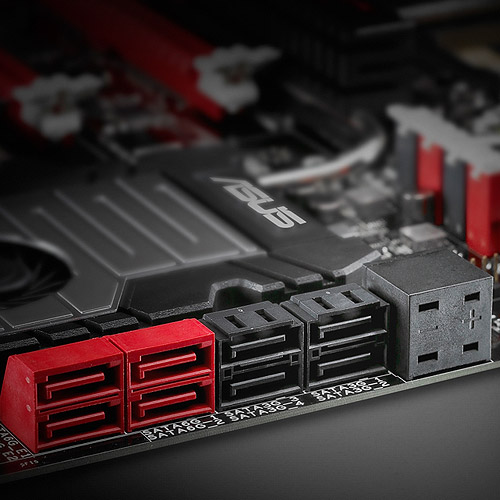
The probe itself determines the accuracy, but the sensor is the one dealing with the interpretation. Typically onboard sensors on motherboards (or graphics cards) refuse to work below 0 degrees Celsius, so having a device which is both accurate and quick to respond is crucial. For most sub-zero overclockers, this means getting a Fluke-style thermometer to read the temperatures, which is an added expense. ASUS hopes to avoid that expense for these enthusiasts with Subzero Sense, by giving values straight through the hardware. Sounds like a great idea. In practice, while I can only say anecdotal evidence, overclockers still prefer to use the Fluke-style thermometers for accuracy, but in the absence of them, the Subzero Sense aims to be a backup in case of emergency. All values from Subzero Sense are filtered to the OC Key for the overhead display.
ROG VGA Hotwire – Extreme
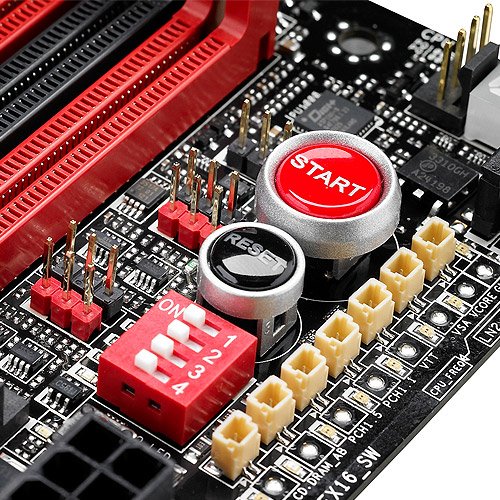
Extreme overclockers are not always CPU based. Some of the best overclockers combine CPU and GPU with a heavy dose of 3DMark to get world records. Over the past 10 years, GPU designers and manufacturers have got wise to this, and overclocking GPUs is now easier than ever before. However, there are still some barriers.
GPUs often have a variety of physical limitations that extreme overclockers need to pass through. Often, the firmware limits the voltage that can be passed through (to stop novice users blowing cards up), or limits the memory clock, or has its own choice as to whether to protect the power delivery subsystem. To adjust all these, GPUs are often hard modded – additional resistors or variable resistors are soldered directly on to the board to bypass these limits after hours of painstaking work going through the whitepapers describing the product.
ASUS want to be at the forefront of this, so they have introduced a feature called VGA Hotwire onto the Extreme. With any GPU (either the user finds the appropriate connectors or buys an ASUS card with them clearly labelled), the extreme user can connect the indicated points on the GPU PCB to the VGA Hotwire connectors on the motherboard. This gives the overclocker full control of the voltages through software or the OC Key. What previously required multimeters and variable resistors should now be an easier walk in the park for these enthusiasts (as long as the correct combination of hardware and software is used).
ROG X-Socket – Formula and Extreme
Despite the ROG series being a high end product line, there are still requests that users want to keep that $100 CPU cooler they purchased for their previous high end system. In order to cater for these, ASUS have included a dual socket retention system for the reverse of their boards – on LGA2011, the CPU cooler needs more force (70 lb/in^2) compared to previous generations (50 lb/in^2) in order to work effectively. Hence the default socket solution for securing CPU coolers is very substantial. However, despite the socket holes for LGA2011 being the same as those for LGA1366 (X58 chipset), due to this bulk the coolers are not compatible.
ASUS have included their X-Socket system, essentially a new base plate such that users can use their old LGA1366 cooler as required. With a Torx Allen key and a few twists, the change can be done in under a couple of minutes.
ASUS Extreme Engine Digi+ II
Power delivery is a touchy subject when it comes to motherboard design. At the top level, designs are separated into those that are considered 'analog', and those that are 'digital'. Digital designs often offer more customizability for the manufacturer and the user. These customizations can offer a variety of options - for ASUS we have the following:
This gives users wanting to give more headroom for their overclockers the opportunity to so, or to help extreme enthusiasts push the limit of the hardware.
The other side of all of this is that for the most part, the majority users will not notice the difference in their power delivery - it is very rarely the limiting factor in any case due to the evolution of modern designs. I have never come across a user who has specifically bought a product due to the feature set attributed to the power delivery - it comes secondary to many other features. Nevertheless, ASUS have used the Digi+ design up and down their range, but with the ROG boards this is bolstered by improved components and along with the enhanced VRM over the channel boards, aim to help users manipulate their hardware as they would like.
In the ASUS range, certain features are still above and beyond those from other manufacturers. We mention and explain them here for completeness.
ASUS Q-LED and Debug LED
One of the most nerve-wracking things to do with a PC is diagnose a fault. System builders and enthusiasts with some experience would have come across this – a family member's machine, a customer's machine, or even their own computer for some reason will not turn on properly. In certain circumstances, no video will display. As a result, there could be a million and one different reasons, possibly including:
Dead CPU
Bad CPU pins
CPU overheating
CPU cooler not seated properly
CPU fan not connected
CPU fan broken
Dead memory
Incompatible memory
Short circuit
Power cable not connected
Power cable dead
Power supply dead
Power supply overheating
Hard Drive not working
Hard Drive not plugged in
No power to hard drive
SATA cable dead
SATA ports not working
Front panel not connected properly
Front panel switch broken
Internal wire broken
VGA not seated properly
VGA in wrong slot
VGA without power
Power cable to VGA broken
Power cable to VGA wrong
VGA not working
VGA overheating
VGA dead
DVI cable dead
I have at some point or another had all of these happen (except perhaps dead CPU, I am careful with that), including that last one which took 2+ hours to diagnose as I had never considered it a possibility. Seriously, having a dead DVI/VGA cable is a hellish experience, because as a system builder you are sure that the incompatibility is something more serious. I eventually tried the cable in my laptop and that did not work either, indicating a bad cable.
Without any way of determining the error, the fixer must go through systematically what could be wrong, either by other symptoms or trial and error. In recent years, diagnosing these faults has gotten easier – a substantial number of common enthusiast motherboards come with a two-digit debug system which displays a code from 00 to FF (in hexadecimal). This code indicates which part of the POST system is being tested, and if it should hang on a certain code, the fixer can look up a reference table to find what the issue is.
This is not an ASUS specific feature – it comes as standard on most of the top tier manufacturers mid-range channel products and above. ASUS however did not get much positive feedback for this – users did not know what the codes meant, as some were ambiguous (00 means dead CPU, but could be the result of many things and the CPU isn’t actually dead, it just doesn’t wake up), and some were erroneous (the error code showed the result, not the original cause). In order to combat this, ASUS provides most of their range with Q-LED.
Q-LED is a series of LEDs that light up alongside the board as the POST sequence continues. Each are labeled, i.e. CPU_POST, VGA_POST, DIMM_POST, such that if the board should fail for whatever reason, the user can easily see which area of the board is in need of assistance. Users could then look up the two-digit code if required.
ASUS Fans and Fan Controllers
When considering a system, all sorts of features come in to play – budget, performance, accessories, IO options, everything. Two areas to which a lot of people are concerned with are noise and temperatures. Being able to control these two is a key part of their system build.
The noisiest components in a system build are the fans. However, the fans also aid the airflow for temperature. To strike that fine balance is tricky, but being able to control it is a dark art. Many years ago, motherboards were just starting to add headers onboard such that users could plug in their own fans with one of two speeds – 100% on or completely off. As time went on, manufacturers used fan controllers which could be adjusted in relation to the temperature sensors on board – a simple gradient with a start and end point based on temperature or load.
A lot of manufacturers stopped there, but ASUS decided to go one step further and offer the complete works. The fan controllers ASUS use are hardware built on software, such that the software can talk to the whole board (every temperature sensor, even other fans) to relay the correct speed of the fan needed. This leaves the user to state multi-point gradients, or in later iterations let the speed of a fan be dependant on the weighted average of several temperatures on board.
I draw from my own experience – when doing casual work, or watching videos, I would like my computer to be dead silent. So I use ASUS’ software to control my fans to be as fast as they can without being audible. This causes the system to get a little warm, but it can cope with the temperature rise. The minute I do some heavy work that causes CPU loads to increase such that the fans cannot cope, the fans switch into a more severe mode. When I am gaming, donning a full headset to cancel out other noise, the fans go into full speed to ensure that even at the height of the battle, the temperatures inside my PC are still appropriate for the components doing the heavy work. No other manufacturer allows me to control my fan settings as easily and clearly than ASUS, and this is applied across their entire range of motherboards.
ASUS USB BIOS Flashback
Picture the scenario: you have an older motherboard and a new but compatible processor. Attempting to fire up the system results in not a lot happening, and the first thought is that something is broken. There is also a possibility that the BIOS of the motherboard cannot handle the processor in question. A recent example of this is with the Z68 motherboard range for Sandy Bridge - they can use Ivy Bridge processors, but only if the BIOS is a recent release.
Previous methods to solve this would be to get hold of an older processor, boot up the system, then update the BIOS. ASUS have decided to implement a system that does away with the need for a processor, a GPU, or even memory in order to update the BIOS. This is what ASUS call USB BIOS Flashback.

With selected motherboards, a user can place the latest version of the motherboard's BIOS on a USB stick, rename it, and then plug it in to the white USB port on the IO panel. Hold the ROG Connect button until it starts flashing, let go, and then wait until it stops flashing. When it stops, the BIOS update has finished and the system has the new BIOS. Sounds like a good idea in practice - I actually tried this on the Rampage IV Gene as part of my testing, and it was flawless.
The ASUS website for this procedure is http://event.asus.com/2012/mb/USB_BIOS_Flashback_GUIDE/.
I should point out an issue to which extreme overclockers should be wary. If you are using a modified ASUS BIOS for overclocking (such as one of the Shamino specials) then USB BIOS Flashback will not work. It will not update to the special BIOS or from the special BIOS to one of the standard ones. I tried this with the RIVE (going from 0018 to 1305), but it was a no go. Confirmation from ASUS states that this is an untested scenario - only the mainstream BIOSes are guaranteed to work with USB BIOS Flashback. However, for 99.9% of users, they are unaffected.
ASUS USB 3.0 Boost
Evolution is a key part of technology. The need for faster machines, high performance interfaces and innovation drive everything forward. So if we consider that most machines run on Windows 7, this is an operating system released back in October 2009, and for the most part is built on principles dating back further than that. One of these principles is the USB interface.
Back in 2009, USB 3.0 was only just being released to mass market. Since then, new hardware and software methods have developed in order to use the interface more effectively. But Windows utilization is still limited to a large extent to USB 2.0, relying on USB 3.0 drivers and the physical controllers themselves to manage data between the interfaces.
The two main improvements over the standard method of interaction are the inclusion of BOT (Bulk Only Transfers), and UASP (USB Attached SCSI Protocol). The goal of BOT is to increase throughput speed by not focusing on latency, and can be achieved through a rewrite of the Windows driver to allow these additional commands, as seen on ASRock motherboards and their XFast system (a licensed bit of software). The downsides to this addition is that it is only limited to one USB (2.0 or 3.0) device at a time.
UASP was introduced as an improvement to BOT for USB 3.0 only, and uses the SCSI command set to manipulate data. This requires both a hardware implementation (ASUS use an ASMedia controller) as well as software (AI Suite) to override the standard driver. UASP focuses mainly on improving small data size transfers, specifically those used by operating systems in the background, making a USB stick a viable option to use as an everyday frequently accessed USB device (such as a portable email client).
In some circumstances, peak performance of USB 3.0 ports using UASP may worse than those from the chipset (which can fall back on DRAM speed), but by performing an ATTO test the differences are clear. In our test of the ASUS P8Z77-V Pro, we saw that the chipset USB 3.0 performed at peak faster, but at low (<128KB) file sizes the read and write speeds of UASP were orders of magnitude higher.
This will become a moot point in Windows 8, which should use the UASP advantages automatically where it can over the standard USB functionality.
Hardware does not a product make. As all the parts of the motherboard come together, having a substantial software backbone should the user need it is vital. Software is used for managing the components, such as fans or overclocks, or monitoring and adjusting. In a similar ilk to their hardware, ASUS bundle a series of ROG labeled software products to retain a level of 'enthusiast focus' within the brand, alongside their standard software additions.
ROG MemTweakIt
For your competitive overclocker, it pays to be extreme in every part of the system - every edge you can get counts to the score. CPU speed is often the main priority, but if the benchmark requires fast memory, then that needs to be overclocked and tweaked as well. ASUS already do a good job BIOS side with memory options and compatibility, though having to go back to the BIOS each time to adjust the finer points of the memory can be a hassle. This is where MemTweakIt comes in.
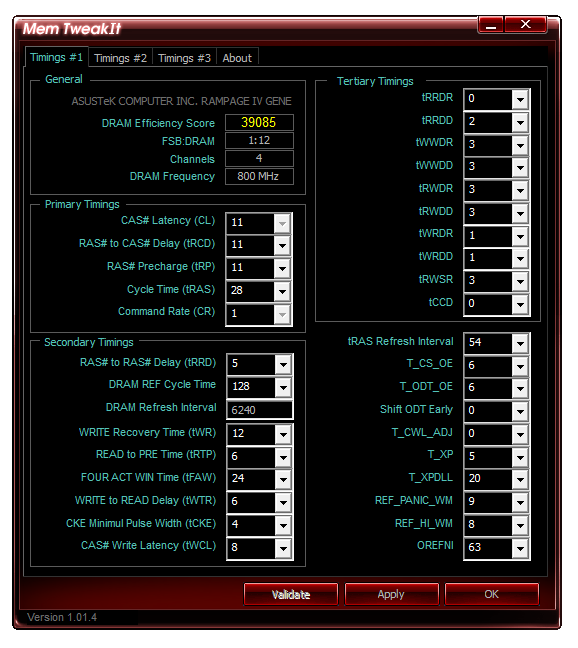
I am no memory expert - I have repeatedly read Raja's write up on how memory works (http://www.anandtech.com/show/3851/everything-you-always-wanted-to-know-about-sdram-memory-but-were-afraid-to-ask) as I am sure some of you have, and came away needing to re-read it over and over again. Understanding the underlying reasons why memory works is important to a competitive overclockers score, helping them extract every drop of potential performance. However, I do not understand half of these options. ASUS provide them for the people that do, and for the users who want to tweak in the OS. Options such as the CAS Latency (CL) and Command Rate (CR) are decided at boot time and thus cannot be changed, but the rest can be. In order to aid those not au-fait with some of the options, ASUS add in a 'DRAM efficiency score' to provide a general 'all-purpose' usage synthetic for comparisons.
ROG CPU-Z
For system builders, testers, fixers and overclockers, the program CPU-Z is a very important tool. In 99.99% of cases, it will tell the user what the underlying system is, from the CPU to the motherboard and the memory - in the latest versions, also the GPU. This is very handy information to obtain without opening up the case or entering into the BIOS or various other programs. For competitive overclockers, it also provides as an official confirmation of the hardware being used, or as the basis for pure CPU-Z frequency validations.
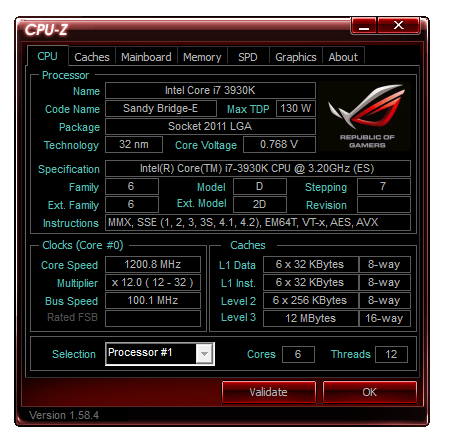
The CPU-Z software itself is designed by CPUID, a company specializing in system monitoring, reporting and benchmarking. ASUS have done a deal with CPUID to provide a skinned version of CPU-Z for ROG formats in order to promote their branding. The ROG version of CPU-Z is a standard part of the software install, but is available for all through the CPUID website.
ROG GameFirst – Gene and Formula
As part of the ROG focus for gaming, namely the Gene and Formula more so than the Extreme, ASUS have bundled in network management software with these motherboards to help focus bandwidth.
It is common for gamers to have multiple programs running side by side while gaming - the application alongside a VoIP client, but also perhaps their mail client, messaging clients, or even in extreme cases, downloads. In a normal environment, each of these has equal footing - demand for bandwidth will be spliced between them all. In this case, the download would have the overall highest percentage of bandwidth, as it would be constantly requiring as much bandwidth as possible.
In order to mitigate this, ASUS have included GameFirst software.

The wheel at the bottom is the main image from GameFirst, showcasing whether the system is directly downloading or uploading content. Inside the options, a user can offer a pre-determined setting to give certain applications priority in the request stack - here we see games having priority. ASUS have many preset options for games, and users can add their own.
GameFirst is an interface of cFosSpeed, a software implementation of network management. Any user can purchase it on any motherboard, but ASUS have licensed it for their ROG products in the form of GameFirst.
Update: Game First II, the update version, is coming soon to the ROG range. This will be a free download to all users and will provide enhanced traffic shaping and network/service management.
ROG Bundled Software - Kaspersky Anti-Virus and Daemon Tools Pro
In talking with ASUS representatives, I quizzed them on the bundling of two software packages - Kaspersky Anti-Virus, and Daemon Tools Pro (a CD/DVD image mounting client). Both of these have associated BOM costs to add to the packages, and I was confused to the demand for these.
ASUS were very open with their reasoning. They found that a number of users were not running any anti-virus software at all, but when asked they said they would run some if it was good, was not intrusive on the gaming, and came free. Kaspersky is commonly rated as one of the best AV in the business, hence the inclusion to aid ASUS help their client base. I can see their reasoning - I would indeed use it above my current AV (which is also free and rates just behind Kaspersky). We should also note that Kaspersky has a special game mode to reduce memory and CPU usage.
The next bit of software, Daemon Tools, is something I have been using for the best part of 6 years with my backed up software. Rather than using a CD/DVD, I like to use a program to make an image of it, then call on that image to be 'mounted' on the system such that I can use the contents. I have been using the free version of Daemon Tools for this reason, and it seems that ASUS have determined that many other users do the same. As a result, they include Daemon Tools Pro as standard on their ROG motherboards.
ROG Windows7 Themes
A ROG system would not be a complete ROG unless there was a way to parade it over non-ROG users. ASUS include on their install DVD a set of ROG themes for Windows 7. These include a set of backgrounds (which in my experience work well at 2560x1440) for the desktop slideshow, as well as a change in the Start Menu, and mouse pointers.
ROG Exchange – The Future
The next part of the ROG branding for motherboards is the ROG Exchange. This feature, to be showcased initially on Ivy Bridge, is to help users of similar systems to share BIOS and OS settings and see how the professionals overclock.
This system is currently in closed beta, but the front facing part of the website is available to see: http://rog.asus.com/rog-pro/rog-exchange/.
Alongside the ROG software, ASUS still bundles in its standard software package, AI Suite II, though with an ROG colored theme. AI Suite II is the way that ASUS bundles all their separate smaller programs into one interface. This is overly more beneficial compared to some other manufacturers' solutions, which can sometimes consist of more than 5 different programs, one for each feature.
Over the past few years, AI Suite has developed from a somewhat slow program that interfered with deferred procedure call latency to a streamlined interface that is quick, easy to use and something worth having. Within AI Suite, we have the following options:
ASUS AI Suite – TurboV Evo
TurboV Evo in AI Suite is our series of CPU and voltage overclocking tools. As shown below, each of the choices is determined by a slider. I typically use TurboV Evo to probe my maximum overclock with regards stability, and then perform a manual change in the BIOS to near those values, then double check again in software.
Part of TurboV Evo is also the CPU Level Up feature, which enables users to apply a series of pre-defined overclocks to their system. We analyze these later in the review.
Because of ASUS' digital design, all of the TurboV Evo features can be manipulated in real time.
ASUS AI Suite – Digi+
Echoing what we have said previously about Digi+, AI Suite also allows direct control of several of the power delivery settings through AI Suite.
Both CPU Digi+ and Memory Digi+ are independently selectable. On platforms with integrated graphics, the iGPU also has Digi+ options.
ASUS AI Suite – EPU
The Energy Processing Unit on an ASUS motherboard is designed to analyze the system, including CPU loading and IO usage, and subsequently regulate power as required to find a balance between stable usage, performance, and energy saving. For most of the channel boards, this makes sense - users in those markets are often looking for ways to save energy. By having a dynamic processor on board to deal with this is a good thing. It is not so important for ROG products, but present if needed. ASUS have a small slideshow online to describe more of the history of the EPU.
Software wise, an interface is provided such that the user can control what types of energy saving may be beneficial to them:
ASUS AI Suite – Fan Xpert
Fan Xpert is one of the key jewels in ASUS' crown. Even though there are advanced fan controllers placed on ASUS motherboards, they are nothing if not paired with some form of configurable software to maximize their usefulness.
On the X79 platform, ASUS use their initial Fan Xpert software, which allows for predefined settings on each of the fan headers on board, or a user-defined profile with two gradients. The software will also test the fans to determine what fan power in the profile relates to which fan speed.
The Z77 platform benefits from Fan Xpert II, which can utilize onboard temperature sensors (either individual sensors or a weighted combination of several) to determine what fan speed should be used under what circumstances. You do not get this level of control with any other motherboard manufacturer.
ASUS AI Suite – Probe II and Sensor Recorder
Part of ASUS' software backbone is to ensure that for whatever extreme configuration the user has selected, they should be told if it ventures outside a series of safe parameters. This is important for a long-term substantial build, should anything fail (CPU fan, water-cooling pump). The AI Suite Probe II software is what this does - by setting an immediate threshold, AI Suite will pop up whenever it goes above the threshold to take action. The Sensor Recorder part of AI Suite will also help the user determine when those thresholds are broken.
ASUS AI Suite – AI Charger+
It is becoming more of a standard feature on motherboards in general over the past year or so to include one USB port that is capable of charging devices more so than the other USB ports. A typical USB 2.0 port provides 100-500 mA depending on how it is wired and the requested power, and a USB 3.0 port provides 150-900 mA. Typically, for a USB 3.0 port this means 300 mA during normal usage. This is also important when USB hubs are used.
By invoking a driver change, ASUS have wired specific USB 3.0 ports on various models of their motherboard range to hit 900 mA. This allows for a up to 3x faster recharging of devices if it can support this current - or BC 1.1 functionality. This means all regular Apple devices, or modern mobile phones. The AI Charger+ has to be invoked through software via AI Suite:
AI Charger+ is designed to work when the machine is any sleep state or turned off, but still has to be initially invoked through software.
Update: ASUS are working on USB Charger+, and should be updating this soon.
ASUS AI Suite – USB 3.0 Boost
A few pages ago we discussed USB 3.0 Boost - the combination of hardware and software to enable different sets of commands to be issued through USB 3.0 to speed up transfers. On the software side, the interface in AI Suite shows the following:
Here we have our OCZ Vertex3 connected to a Thermaltake BlacX 5G, a SATA 6 Gbps to USB 3.0 device. UASP mode has been enabled, indicating that we will get faster small file transfers than standard operation. If the device attached is not capable of UASP (through its controller or other mitigating circumstances), then a user can enable Turbo mode to enable BOT protocols.
ASUS AI Suite – My Logo
Have you ever wanted to get rid of the manufacturer logo when you boot up the PC? ASUS have provided software to do just this, in the form of My Logo. With an appropriate format image, the system will adjust the basic boot up sequence to show your image instead of the ASUS one. For a new machine build I did this recently for a family member to personalize their machine a bit more. System builders can also use this to place their own company's image.
ASUS WebStorage
There are currently many different avenues for online storage on the market. Personally, I use a combination of Dropbox and Google Drive to sync data between my machines, in particular all these reviews I write - in case one computer goes down I would still have the most recent version online in order to recall it on another machine. I also use online storage to share photos with friends and family. ASUS have noticed this trend in recent months, and want to get in on the action.
ASUS WebStorage comes as part of the driver disk with the motherboard, but is open to all via the website. The standard storage is 2GB, and the idea is to synchronize this storage across all your ASUS devices - smartphones, tablets, laptops and ultrabooks.
While this is a 'nice idea', where I am it is rare to see anyone with an ASUS device - maybe spot the odd one or two in a coffee shop once a month. Thus to find anyone who relies solely on ASUS products in the home for all their needs would be rare, or work for ASUS. Nevertheless, it is present when needed, and no doubt it also helps ASUS as part of their decision making with what to create next if they can discern what types of content people want to share.
Users who want to invest in ASUS WebStorage Professional also get access to automatic backup schedules, data version control, and a billing scheme based on usage per month rather than a fixed peak usage.
ASUS BIOSes, since the integration of UEFI, have been some of the best designed that we have come across. The combination of an easy mode that covers all the important numbers that a user should know about, and then an advanced mode that enthusiasts can easily use and tinker with, is great. The ASUS solution has very few contenders for that top crown, but they are coming thick and fast (especially Intel with Z77, surprisingly).
The ROG BIOS however differs somewhat from the normal ASUS channel motherboard BIOS. Rather than start in the easy mode, by default we are thrown into advanced mode. The impression here is that anyone who has bought an ROG motherboard should know what hardware is being used and how to manipulate it more so than the average user.
With that in mind, the ROG BIOS is also covered in the red and black theme of the branding, rather than the green and grays from the channel board. For the extreme overclocker, ASUS also has an LN2 mode switch on board - when enabled, this gives more options in the BIOS relevant to tweaking the hardware, as well as exposing higher voltage limits.
The initial landing page is in the Extreme Tweaker mode, for all options overclocking related. The usual gamut of options for overclocking is here, from adjusting voltages to clock speeds and memory straps. What new users to the ROG branding will also see are the automatic profiles provided by ASUS for certain usage scenarios (Normal OC, Gamers' OC, Extreme OC and so on), as well as options they may not have come across (such as CPU Clock Gen Filter).
This is where the ASUS Forums come in to play. As ASUS hire motherboard experts, enthusiasts, and extreme overclockers, there are people to ask about this important information - or even guides to which users can download and call upon to figure out what everything does. For example, for overclocking, instructions for that CPU Clock Gen Filter in the ROG forums states:
"CPU Clock Gen Filter: A setting of Auto is recommened for most overclocking. For memory speeds over DDR3-2200 use 10UF, for speeds over DDR3-2400 use 20UF. If using the 166 strap then a setting of Disabled is recommended."
Note, that guide in the link is written by Rajinder Gill, our previous AnandTech Senior Motherboard Reviewer - he knows his stuff.
In the BIOS as well are predefined ASUS profiles for various types of memory that enthusiasts may be using - if anyone has some old but high end Elpida Hyper modules, then ASUS provide a default profile to deal with this memory on the X79 platform. The same goes for users of high-end PSC kits:
If you know your memory, then ASUS open up a large selection of memory parameters for users to fine tune. Again, this is more focused on the extreme overclocking community.
Elsewhere in the BIOS, we get our usual selection of Digi+ power management (again, slightly beefed for the ROG enthusiasts), CPU configurations, enabling/disabling of onboard features and controllers, voltage and temperature monitors, and importantly the fan controls.
Due to the way that ASUS have skillfully done the fan controls using software in the operating system through Fan Xpert in AI Suite, to use the BIOS controls for fan manipulation does seem a little redundant. However, for users who do not use Windows, the BIOS controls are a little limited - CPU and Chassis fan headers get a normal gradient treatment, whereas the Optional fans are limited to profiles or duty modes. Nevertheless, this is still better options that a user could receive with other motherboards.
Elsewhere in the BIOS is the option to save OC Profiles, set up the Go Button for one touch overclocks, and options to update the BIOS via a USB stick. There is also a 'GPU PCIe Simulation' section to inform users of the best set up for their PCIe devices.
No review of X79 motherboards and the ROG branding would be complete without having a look at the overclocking performance. However, I would like to spend some time talking about overclocking as a whole.
As most enthusiasts know, overclocking is the attempt to get some extra speed for no increased cost. When we buy hardware that is rated at a certain speed, chances are that it may go much faster, but the original retailer kept the speed low to increase yields and decrease returns. But every so often, there's a chance where we can get a really nice bit of kit that overclocks quite well.
When we overclock, we tell the motherboard to make the component run faster. In order to run faster, the component may need more power, which means more voltage. The result of giving the component more voltage is that it dissipates more heat, so we need to disperse adequately that heat with better cooling. We reach the limit when either the cooling is not sufficient, or the hardware will not go any faster, or we do not have the ideal settings. The goal of this for most users is to get a speed out of their hardware that is also suitable for every day working, meaning that it has to be stable under all situations. This usually takes the form of stress testing, which is in itself a mine field, with individuals having very different ideas as to what a successful stress test is (also a case of synthetics against reality).
I am not going to poke the 'stability' bear to get people angry. I have a basic set of stability tests when I overclock for these articles, which cover a high-end real world usage (Pov-Ray) and a synthetic (OCCT). While neither of these benchmarks stresses every part of the equipment for a million years, they are a quick test if anything is unstable (and as a reviewer, you have to balance throughput with testing) while getting to the high-end of temperatures after several minutes that the machine may experience. I often find that even though I use more advanced cooling than the standard (water-cooling with very loud Delta fans), inadequate cooling is usually the hurdle to overcome for an overclock.
There is also another side of overclocking to which some of our readers will be familiar. This is the side of extreme overclocking, to which I have mentioned several times in this review. Extreme overclocking has nothing to do with stability - it is all about getting the best performance possible no matter what the conditions.
It is like a drag race - drag cars are not designed for the road, they are designed simply for the 1/4 mile. Similarly, extreme overclocking (and the overclockers) run their equipment barely stable enough to complete the tests (benchmarks) to get a result, and then compare results online.
Extreme overclockers will use exotic methods in order to achieve these unrealistic speeds - sub-zero cooling, such as dry ice, liquid nitrogen and phase change coolers are not uncommon in the extreme overclocking scene. Nevertheless, with these cooling methods, they can take a common 2.5 GHz processor beyond 5 GHz for the benchmarks needed. Not only will extreme overclockers do this with processors, but also with memory and graphics cards, in order to get the best scores in benchmarks where GPUs or memory are important (such as 3DMark or SuperPi).
Extreme overclocking is a hobby for those that do it or a career for the lucky few. ASUS employ a few veterans in the extreme overclocking field, as they are often very knowledgeable about how the hardware works, right down to the electronic level, and can potentially come up with ideas to get their products to the top of the extreme overclocking leagues (for the Halo effect), or something more casual for most users. Sometimes, good ideas come from the enthusiast community than the company that builds the hardware! It should be noted that for the overclocking leagues, various tweaks in hardware settings are allowed and some are disallowed, so more often than not extreme overclockers will try and push the boundaries with tweaks in order to get the best result.
I am part of the extreme overclocking crowd, albeit in a lower division, recently hitting 4th in the global league that restricts itself to air and water cooling only. Part of being there is being knowledgeable about how the hardware works (for example, modifying the hardware with a soldering iron), knowing which hardware is more valuable for points (as it is a points based league), and how the benchmarks work (some benchmarks prefer Windows XP). I see it as a very fun hobby (that can be cheaper than some other hobbies) while combining my passion for hardware. I enjoy the overclocking community that I am part of as well as helping others to get interested in overclocking through local events as part of the UK team.
In the overclocking sections of motherboard reviews since I started, I have focused purely on the highest 24/7 overclock, with our quick stability tests as mentioned above. With the ASUS ROG products, there are guides for easy overclocking, and guides for more extreme overclockers who want to get to grip with all the options available on the ROG motherboards. There are also several thousand users on the forums willing to discuss the finer points of overclocks, as well as the upcoming ROG Exchange in order to help users with their systems. This is on top of all the videos released by the ROG team, showcasing overclocking events with some of the best extreme overclockers in the world. They are very much worth a look!
As an extreme overclocking overview of ROG would be prohibitively long and superfluous when the ROG Forums has all this information to hand, here I will be describing my experiences on overclocking the X79 motherboards. My standard test bed is replaced with my extreme water cooling setup, and we are on an open test bed to provide better performance than overclocking in a case (which will retain heat). So assuming that the CPU is of good quality, and then the maximum limiting factor should only be the cooling on the CPU.
Methodology for Overclocking and Results
Being of sound mind and simple action, our exploration into overclocking the ROG boards should cover most usage scenarios. We will test the automatic overclocking options as provided by ASUS, followed by a manual attempt, all using an i7-3930K.
The automatic overclocking options for the ROG X79 boards consist of two options in the BIOS (Normal OC profile and Gamers' Profile), and three CPU Level Up options in AI Suite.
The manual attempt will consist of fixing the CPU voltage, and then raising the multiplier until the system is unstable. Then the CPU voltage is raised in small increments until the system is stable again. The CPU multiplier is thus raised further, until unstable. All the time, the temperature of the stability tests are monitored until either the board taps out (reduces the multiplier due to VRM temperatures or other factors) or we decide the temperature on the CPU is uncomfortable for 24/7 use.
Automatic Overclocking on the Rampage IV Gene
With the automatic overclocking settings, the following results were achieved.
Using the Normal OC Profile, the BIOS set the system to 125 MHz, with a 35x multiplier on all cores at all loading (4375 MHz total). The following adjustments were also made by the profile automatically:
- 1.4 volts VCore
- 1.2 volts VTT
- 1.2 volts VCCSA
- 1.67 volts Memory
- 1.35 volts CPU PLL
- Load Line Calibration was set to Medium
- Memory was pushed to DDR3-2000
Under the Normal OC Profile, the system failed to boot, giving BIOS Code 40, indicating VGA issues.
Using the Gamers' Profile, the BIOS kept the system at 100 MHz, but increased the multiplier to 47x-44x based on core loading. The system set the CPU voltage to 1.4 V with no memory overclock. The Gamers' Profile was stable in the OS, giving core loading as it had been set in the BIOS. At load during OCCT, the voltage reported to the OS was 1.368 volts, and a maximum temperature of 71ºC was reached by OCCT.
CPU Level Up was offered in three stages:
- Stage 1: 103 MHz with 39x multiplier (4017 MHz), showed 1.232 volts at load, with 55ºC maximum temperature during OCCT and PovRay.
- Stage 2: 125 MHz with 33x multiplier (4125 MHz), showed 1.272 volts at load, with 57ºC temperature during PovRay and 58ºC during OCCT.
- Stage 3: 125 MHz with 34x multiplier (4250 MHz), showed 1.296 volts at load, with 58ºC temperature during PovRay and OCCT.
Manual Overclocking on the Rampage IV Gene
With the manual overclocking method listed above, the following steps were reached:
- 4400 MHz was stable when set to 1.300 volts on VCore, showing 1.264 volts in the OS at load. Temperatures were recorded as 59ºC during PovRay and 61ºC during OCCT.
- 4500 MHz was stable when set to 1.375 volts on VCore, showing 1.344 volts in the OS at load. Temperatures were recorded as 66ºC during PovRay and 68ºC during OCCT.
- 4600 MHz was stable when set to 1.375 volts on VCore, showing 1.344 volts in the OS at load. Temperatures were recorded as 67ºC during PovRay and 68ºC during OCCT.
- 4700 MHz was stable when set to 1.375 volts on VCore, showing 1.344 volts in the OS at load. Temperatures were recorded as 68ºC during PovRay and 69ºC during OCCT.
- 4800 MHz was stable when set to 1.400 volts on VCore, showing 1.368 volts in the OS at load. Temperatures were recorded as 70ºC during PovRay and 71ºC during OCCT.
- 4900 MHz was stable when set to 1.450 volts on VCore, showing 1.408 volts in the OS at load. Temperatures were recorded as 75ºC during PovRay and 76ºC during OCCT.
- 5000 MHz was stable when set to 1.500 volts on VCore, showing 1.456 volts in the OS at load. Temperatures were recorded as 80ºC during PovRay and 83ºC during OCCT.
- 5100 MHz was unstable, even when set to 1.625 volts on VCore. In the OS, it would show 1.600 volts at load, and hit 89ºC during PovRay, but the system would tap out and reduce the CPU to 43x to prevent damage to other components.
Using the 125 MHz CPU Strap:
- 4750 MHz was stable when set to 1.375 volts on VCore, showing 1.344 volts in the OS at load. Temperatures were recorded as 68ºC during PovRay and 68ºC during OCCT.
- 4875 MHz was stable when set to 1.450 volts on VCore, showing 1.408 volts in the OS at load. Temperatures were recorded as 74ºC during PovRay and 75ºC during OCCT.
- 5000 MHz was stable when set to 1.550 volts on VCore, showing 1.512 volts in the OS at load. Temperatures were recorded as 84ºC during PovRay and 86ºC during OCCT.
Automatic Overclocking on the Rampage IV Formula
Using the Normal OC Profile, the BIOS set the system to 125 MHz, with a 35x multiplier on all cores at all loading (4375 MHz total). The following adjustments were also made by the profile:
- 1.4 volts VCore
- 1.2 volts VTT
- 1.2 volts VCCSA
- 1.67 volts Memory
- 1.35 volts CPU PLL
- Load Line Calibration was set to Medium
- Memory was pushed to DDR3-2000
Under the Normal OC Profile, the system successfully booted, showing 1.408 volts at load, giving 71ºC load with PovRay and 73ºC load with OCCT.
Using the Gamers' Profile, the BIOS kept the system at 100 MHz, but increased the multiplier to 47x-44x based on core loading. The system set the CPU voltage to 1.4 V with no memory overclock. The Gamers' Profile was stable in the OS, giving core loading as it had been set in the BIOS. At load during OCCT, the voltage reported to the OS was 1.376 volts, and a maximum temperature of 70ºC was reached by OCCT.
Using the Extreme OC (Low Current) profile, the BIOS raised the CPU Strap and BCLK to 131.25 MHz, with a 38x multiplier on all cores at all loading (4985 MHz total). The following adjustments were also made:
- 1.55 volts VCore
- 1.25 volts VTT
- 1.25 volts VCCSA
- 1.67 volts Memory
- 1.65 volts PLL
- Load Line Calibration was set to Ultra High
- CPU Current Limit was set to 180%
- Other settings in Digi+ and Skew were modified
- All Onboard Devices were turned off
- Memory was pushed to DDR3-2100
Under the Extreme OC (Low Current) profile, the system successfully and booted and showed 1.600 volts under load with PovRay hitting 89ºC. However, the system reduced the CPU multiplier to 31x (4068 MHz) due to other system temperatures.
CPU Level Up was offered in three stages:
- Stage 1: 103 MHz with 39x multiplier (4017 MHz), showed 1.240 volts at load, with 59ºC maximum temperature during OCCT and PovRay.
- Stage 2: 125 MHz with 33x multiplier (4125 MHz), showed 1.270 volts at load, with 61ºC temperature during PovRay and 63ºC during OCCT.
- Stage 3: 125 MHz with 34x multiplier (4250 MHz), showed 1.270 volts at load, with 63ºC temperature during PovRay and 64ºC during OCCT.
Manual Overclocking on the Rampage IV Formula
With the manual overclocking method listed above, the following steps were reached:
- 4400 MHz was stable when set to 1.275 volts on VCore, showing 1.256 volts in the OS at load. Temperatures were recorded as 62ºC during PovRay and 63ºC during OCCT.
- 4500 MHz was stable when set to 1.300 volts on VCore, showing 1.280 volts in the OS at load. Temperatures were recorded as 64ºC during PovRay and 65ºC during OCCT.
- 4600 MHz was stable when set to 1.350 volts on VCore, showing 1.320 volts in the OS at load. Temperatures were recorded as 68ºC during PovRay and 69ºC during OCCT.
- 4700 MHz was stable when set to 1.375 volts on VCore, showing 1.352 volts in the OS at load. Temperatures were recorded as 70ºC during PovRay and 72ºC during OCCT.
- 4800 MHz was stable when set to 1.425 volts on VCore, showing 1.400 volts in the OS at load. Temperatures were recorded as 69ºC during PovRay and 71ºC during OCCT.
- 4900 MHz was stable when set to 1.500 volts on VCore, showing 1.472 volts in the OS at load. Temperatures were recorded as 76ºC during PovRay and 77ºC during OCCT.
- 5000 MHz was stable when set to 1.550 volts on VCore, showing 1.520 volts in the OS at load. Temperatures were recorded as 83ºC during PovRay and 85ºC during OCCT.
- 5100 MHz was unstable, even when set to 1.600 volts on VCore. In the OS, it would show 1.568 volts at load, and hit 88ºC during PovRay, but the system would tap out and reduce the CPU to 49x to prevent damage to other components.
Competitive Overclocking on the Extreme
Both the Gene and the Formula were both quite happy to reach 5.000 GHz with the minimal of effort. For the Extreme, I had something extra prepared. With thanks to ASUS for supplying us with several high-end graphic cards, I attempted to break some UK records for various benchmarks in the name of 'extreme overclocking'. These occurred over two planned events using slightly different setups each time:
Test Setup 1 (TS1):
Core i7-3930K
Rampage IV Extreme
GSkill DDR3-2400 9-11-11 4x4 GB Kit
OCZ ZX-Series 1250W Gold + Silverstone 1000W Silver
Corsair H100 + Delta-Fans
ASUS 7970s, 925 MHz Core/1375 MHz Memory stock
Test Setup 2 (TS2):
Core i7-3960X
Rampage IV Extreme
GSkill DDR3-2400 9-11-11 4x4 GB Kit
OCZ ZX-Series 1250W Gold + Silverstone 1000W Silver
Custom Made 6x120 Water Cooling (many thanks to the head of TeamGB)
Various GTX-580s, 772/1002 stock
Benchmarks:
3DMark Vantage - Performance
Unigine Heaven - Xtreme Preset (HWBot Version)
3DMark11 - Performance
3DMark11 - Entry
3DMark11 - Extreme
3DMark03
3DMark05
Each of these would be competing against equivalent setups using sub-zero temperatures, whilst the reliance on my end would be to understand the hardware, the benchmarks, and the legal tweaks as defined by the overclocking leagues.
For TS1, this event took place locally with the intention of exploiting the system as much as possible for highest scores. With the i7-3930K at 5 GHz (102 MHz with 49x multiplier) and the memory at 2450 MHz (9-11-11-31 2T timings), the following scores where achieved:
3DMark Vantage - Performance
68912 3DMarks (78908 GPU, 49936 CPU)
4x Radeon HD 7970 @ 1,200/1,850 MHz
UK Record
3DMark11 - Performance
P27010 3DMarks
4x Radeon HD 7970 @ 1,200/1,850 MHz
UK Record
3DMark11 - Entry
E27872 3DMarks
4x Radeon HD 7970 @ 1,200/1,850 MHz
UK Record, 6th World
3DMark11 - Extreme
X15113 3DMarks
4x Radeon HD 7970 @ 1,200/1,850 MHz
UK Record, 4th World
For TS2, this event was part of a Team Great Britain Overclockers event, in the colder northern reaches of England. Ambient temperatures were below 5ºC, which allowed for a better extreme overclock. The i7-3960X was at 5125 MHz (125 MHz with 41x multiplier), and the memory a little lower at 2333 MHz (9-11-11-31 2T timings). The following scores were achieved:
3DMark03
195513 3DMarks
4x GTX-580 @ 850/1077 MHz
2nd UK
3DMark05
45916 3DMarks
4x GTX-580 @ 850/1077 MHz
4th UK
While none of the above setups is suitable for 24/7, for extreme overclocking they are great. My main limiting factors in the setups were the GPU voltages on the AMD graphics cards (default BIOS limited to 1.2 volts, need an updated BIOS to expand this) and the CPU temperatures. The ASUS X79 motherboards performed really well in all conditions, and this is backed up by the number of extreme overclocking scores made on these products.
Disclaimer: Overclocking can break hardware, and should be performed initially with direction until experience is gained. This is especially true with sub-zero overclocking. Read guides, ask questions - especially on the ROG forum, where guides are written specifically for these use cases: Link.
Test Setup
| Processor |
Intel i7-3960X (6C/12T, 3.3 GHz) Intel i7-3930K (6C/12T, 3.2 GHz) |
| Motherboards |
ASUS Rampage IV Gene ASUS Rampage IV Formula ASUS Rampage IV Extreme |
| Cooling |
Intel All-In-One Liquid Cooler Corsair H-100 with Delta Fans (Overclocking) |
| Power Supply | OCZ 1250W Gold ZX Series |
| Memory | GSkill RipjawsZ 4x4 GB DDR3-2400 9-11-11 Kit 1.65 V |
| Memory Settings | XMP |
| Video Cards |
ASUS 7970 3GB GDDR5 ECS GTX 580 1536MB |
| Video Drivers |
Catalyst 12.3 NVIDIA Drivers 296.10 |
| Hard Drive |
Corsair Force GT 60GB Micron RealSSD C300 256GB |
| Case | Open Test Bed - CoolerMaster Lab V1.0 |
| Operating System | Windows 7 64-bit |
| SATA Testing | Micron RealSSD C300 256GB |
| USB 2/3 Testing | OCZ Vertex3 240GB |
Many thanks to...
Despite this being a critical analysis of the ASUS high end products, I must give thanks to ASUS for their time in answering my questions, as well as providing some of the hardware in order to showcase their products.
Power Consumption
Power consumption was tested on the system as a whole with a wall meter connected to the OCZ 1250W power supply, while in a dual 7970 GPU configuration. This power supply is Gold rated, and as I am in the UK on a 230-240 V supply, leads to ~75% efficiency > 50W, and 90%+ efficiency at 250W, which is suitable for both idle and multi-GPU loading. This method of power reading allows us to compare the power management of the UEFI and the board to supply components with power under load, and includes typical PSU losses due to efficiency. These are the real world values that consumers may expect from a typical system (minus the monitor) using this motherboard.
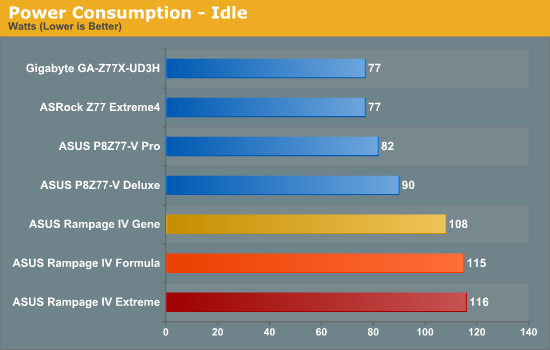
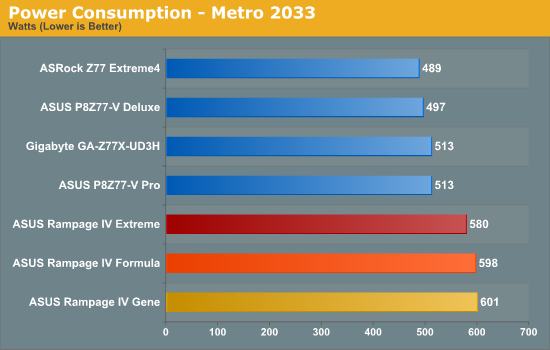
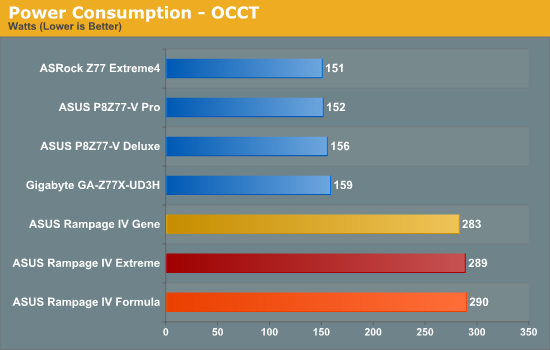
As expected, the X79 systems draw significantly more power than any of the Z77 systems we have tested on our recent testbed update. What could perhaps be surprising is the 140W difference during an OCCT test. Part of this difference will be a change in PSU efficiency, but even if that knocks it back to 100W difference, that is a lot between what is a 77W processor and a 135 W processor (58W difference). This would suggest that the power delivery also plays a part in the power usage of the motherboards at load, significantly more so for the X79 platform.
It should also be noted that the ROG boards are tailored by default to be more beneficial for overclocking by invoking a manual voltage rather than an offset. This has repercussions for power consumption, especially when overclocked - if the settings are adjusted to offset VIDs, power consumption should reduce (in comparison to manually setting the voltages).
POST Time
Different motherboards have different POST sequences before an operating system is initialized. A lot of this is dependent on the board itself, and POST boot time is determined by the controllers on board (and the sequence of how those extras are organized). As part of our testing, we are now going to look at the POST Boot Time - this is the time from pressing the ON button on the computer to when Windows starts loading. (We discount Windows loading as it is highly variable given Windows specific features.) These results are subject to human error, so please allow +/- 1 second in these results.
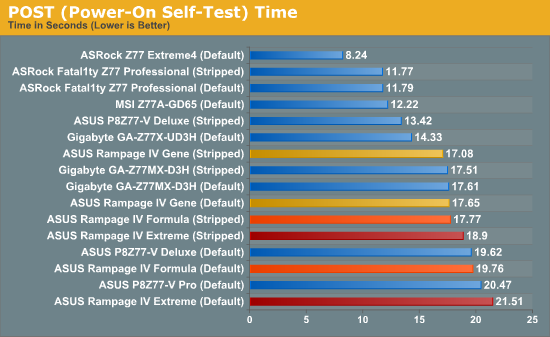
As expected, the boot times for ROG boards are on the higher end, especially compared to Z77. A large part of this is the internal system management ASUS use in the BIOS, to ensure that all the onboard sensors are appropriately initialized, a well as all Auto BIOS settings are configured properly. On the Formula and Extreme, disabling features such as Audio and NICs in our stripped timings removes a good couple of seconds apiece.
Overclocks
Here at AnandTech we want to provide quick and easy ways to determine if a board is good for you (with in-depth analysis of course). So here is a quick round up of our overclocking results. Overclocks are tested for stability with PovRay and OCCT - while these may not be the most strenuous of stability tests, it does offer a quick check for memory errors under high load (and also balances testing time with getting the next board on for review!).
Gene: 50x @ 1.500 V, default LLC, shows 1.456 V at load, 80C PovRay, 83C OCCT
Formula: 50x @ 1.550 V, default LLC, shows 1.520 V at load, 83C PovRay, 85C OCCT
Extreme: 50x @ 1.500 V, default LLC, shows 1.456 V at load, 81C PovRay, 84C OCCT
The limiting factor with our ROG overclocks seemed to be the temperature of either the CPU or the VRMs. Anything above 87 degrees Celsius on the CPU caused the processor to reduce the multiplier in order to ensure that parts of the motherboard were not damaged. So we can safely say that performance in the ROG products is there for any advanced water cooling system you will have at hand.
USB Speed
For this benchmark, we run CrystalDiskMark to determine the ideal sequential read and write speeds for the USB port using our 240 GB OCZ Vertex3 SSD with a SATA 6 Gbps to USB 3.0 converter. Then we transfer a set size of files from the SSD to the USB drive using DiskBench, which monitors the time taken to transfer. The files transferred are a 1.52 GB set of 2867 files across 320 folders – 95% of these files are small typical website files, and the rest (90% of the size) are the videos used in the Sorenson Squeeze test.
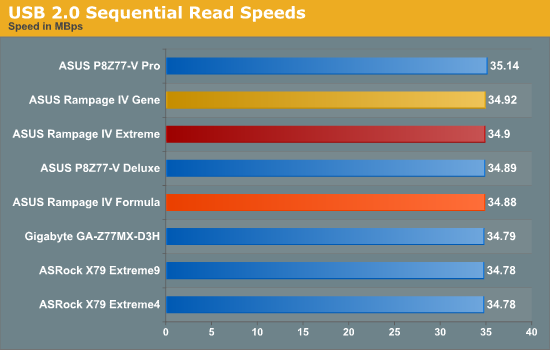
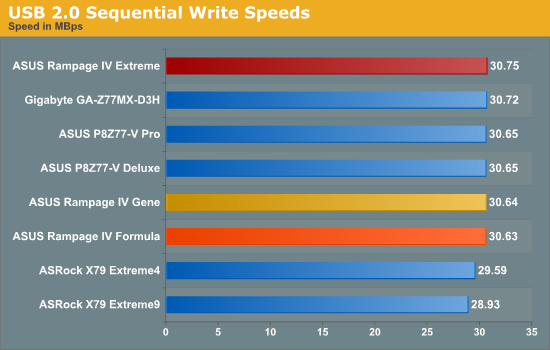
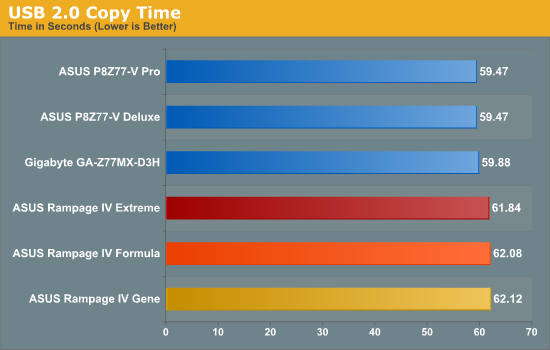
Despite the X79 boards being comparable in terms of incompressible USB transfers, in a real world situation we see the Z77 USB 2.0 copy times about 5% faster than X79.
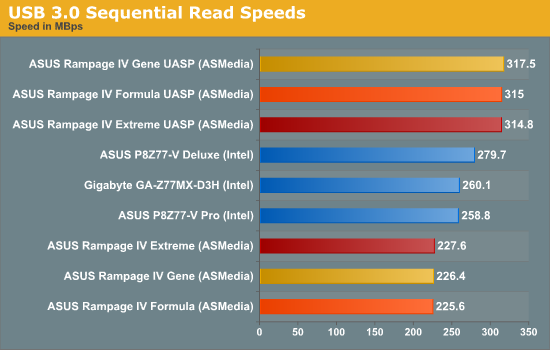
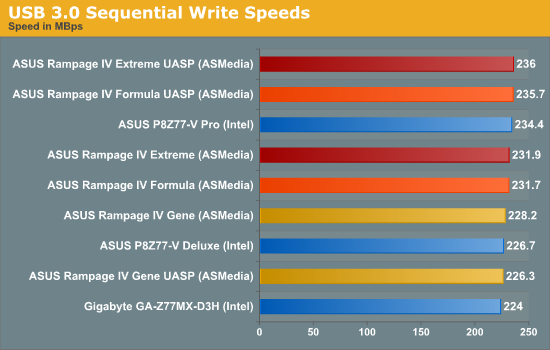
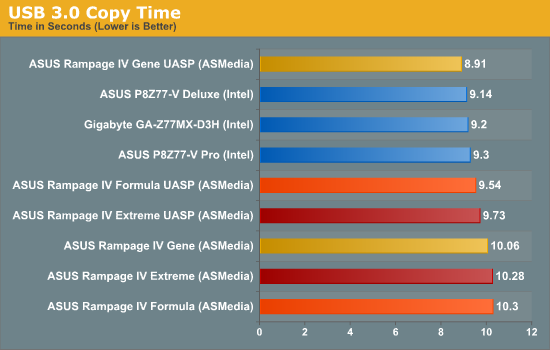
Comparing USB 3.0 speeds on X79 and Z77 platforms is akin to comparing apples and oranges. The ASMedia controller ultimately suffers overhead in read speeds, which filters down to a 10% difference in copy time. However, if one can use and abuse the UASP functionality of the ASUS motherboards, then the theoretical speeds come more into check and copy testing can at times beat the standard Intel solution on Z77.
SATA Testing
We also use CrystalDiskMark for SATA port testing on a C300 drive. The sequential test (incompressible data) is run at the 5 x 1000 MB level. This test probes the efficiency of the data delivery system between the chipset and the drive, or in the case of additional SATA ports provided by a third party controller, the efficiency between the controller, the chipset and the drive.
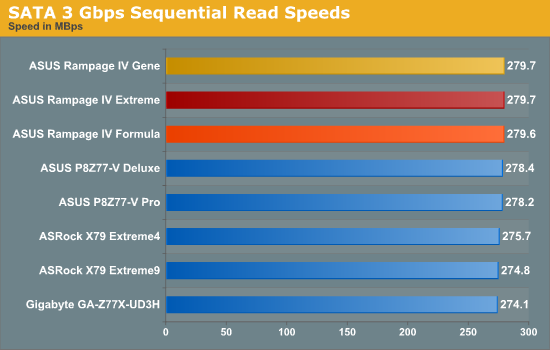
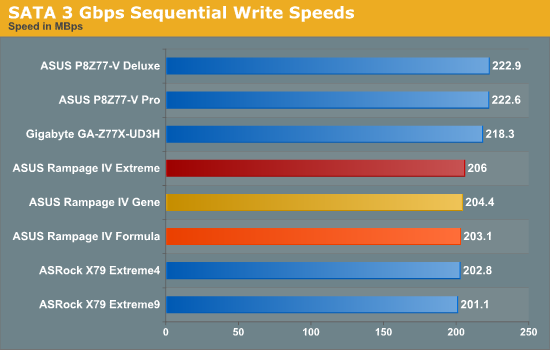
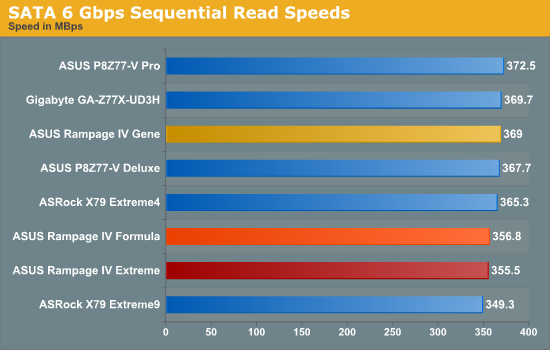
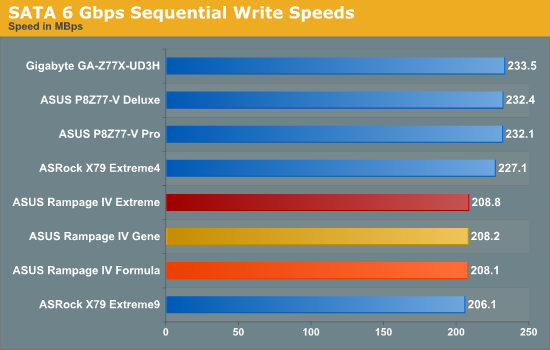
DPC Latency
Deferred Procedure Call latency is a way in which Windows handles interrupt servicing. In order to wait for a processor to acknowledge the request, the system will queue all interrupt requests by priority. Critical interrupts will be handled as soon as possible, whereas lesser priority requests, such as audio, will be further down the line. So if the audio device requires data, it will have to wait until the request is processed before the buffer is filled. If the device drivers of higher priority components in a system are poorly implemented, this can cause delays in request scheduling and process time, resulting in an empty audio buffer – this leads to characteristic audible pauses, pops and clicks. Having a bigger buffer and correctly implemented system drivers obviously helps in this regard. The DPC latency checker measures how much time is processing DPCs from driver invocation – the lower the value will result in better audio transfer at smaller buffer sizes. Results are measured in microseconds and taken as the peak latency while cycling through a series of short HD videos - under 500 microseconds usually gets the green light, but the lower the better.
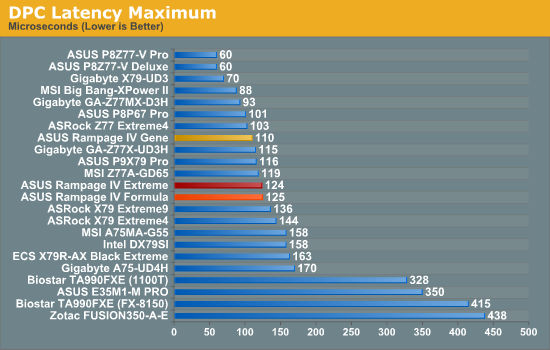
One consistent test over the past year has been our DPC testing, which can be compared as far back as our Sandy Bridge testing. All three ROG boards score 125 microseconds or less, which is still a great result – anything over 500 constitutes a bad result but most motherboards these days can hit that easily, with most coming in sub-200. Z77 and Ivy Bridge have raised the bar when it comes to DPC, but not in a way that most users will notice.
3D Movement Algorithm Test
The algorithms in 3DPM employ both uniform random number generation or normal distribution random number generation, and vary in various amounts of trigonometric operations, conditional statements, generation and rejection, fused operations, etc. The benchmark runs through six algorithms for a specified number of particles and steps, and calculates the speed of each algorithm, then sums them all for a final score. This is an example of a real world situation that a computational scientist may find themselves in, rather than a pure synthetic benchmark. The benchmark is also parallel between particles simulated, and we test the single thread performance as well as the multi-threaded performance.
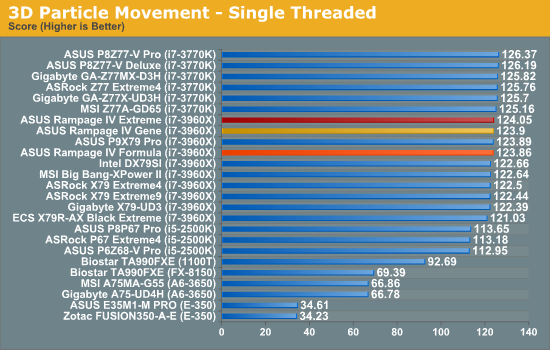
For single threaded performance, it looks like a stock i7-3770K outperforms a stock i7-3960X by less than 1%. With the right test, this is a consistent and repeatable difference.
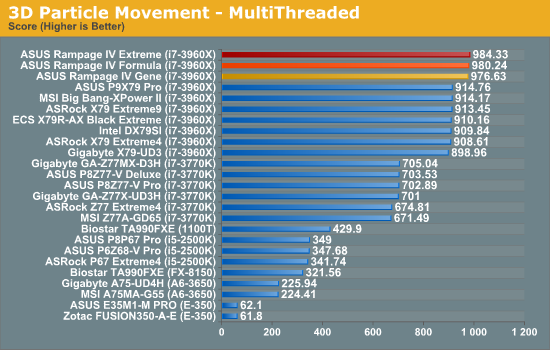
When it comes to multithreaded performance, ultimately six cores will outperform four cores, even with better IPC on four cores. The X79 ROG motherboards take this a stage further – by applying by default a small overclock on the processor. Similar to ASUS and Gigabyte Z77 products, the X79 ROG will use the top turbo multiplier in all loads.
WinRAR x64 3.93 - link
With 64-bit WinRAR, we compress the set of files used in the USB speed tests. WinRAR x64 3.93 attempts to use multithreading when possible.
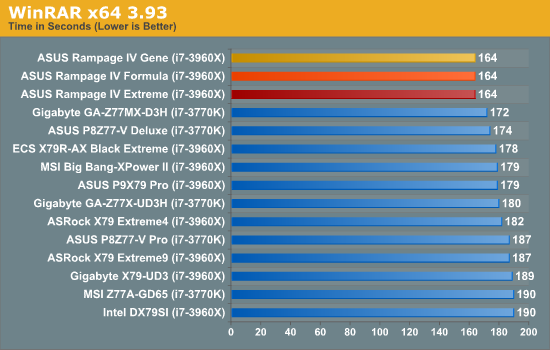
Due to the variable nature of WinRAR to use multiple cores, we would not expect that much of a difference on the ASUS boards. But it looks like the extra MHz under loading against the other X79 makes a difference, as well as quad channel memory.
FastStone Image Viewer 4.2 - link
FastStone Image Viewer is a free piece of software I have been using for quite a few years now. It allows quick viewing of flat images, as well as resizing, changing color depth, adding simple text or simple filters. It also has a bulk image conversion tool, which we use here. The software currently operates only in single-thread mode, which should change in later versions of the software. For this test, we convert a series of 170 files, of various resolutions, dimensions and types (of a total size of 163MB), all to the .gif format of 640x480 dimensions.
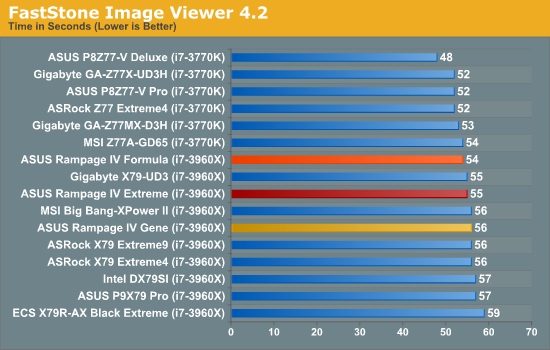
Being a single threaded test, the ROG motherboards perform well against X79 opposition. However, the Formula gets a little ahead over the Extreme and Gene.
Xilisoft Video Converter
With XVC, users can convert any type of normal video to any compatible format for smartphones, tablets and other devices. By default, it uses all available threads on the system, and in the presence of appropriate graphics cards, can utilize CUDA for NVIDIA GPUs as well as AMD APP for AMD GPUs. For this test, we use a set of 32 HD videos, each lasting 30 seconds, and convert them from 1080p to an iPod H.264 video format using just the CPU. The time taken to convert these videos gives us our result.
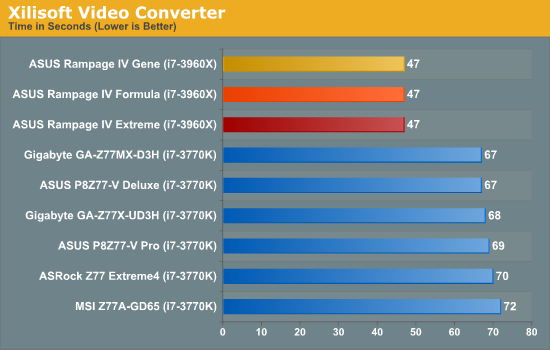
As expected from a multithreaded benchmark, six cores beat four. In addition, the increase in memory bandwidth will play a part here.
x264 HD Benchmark
The x264 HD Benchmark uses a common HD encoding tool to process an HD MPEG2 source at 1280x720 at 3963 Kbps. This test represents a standardized result which can be compared across other reviews, and is dependant on both CPU power and memory speed. The benchmark performs a 2-pass encode, and the results shown are the average of each pass performed four times.
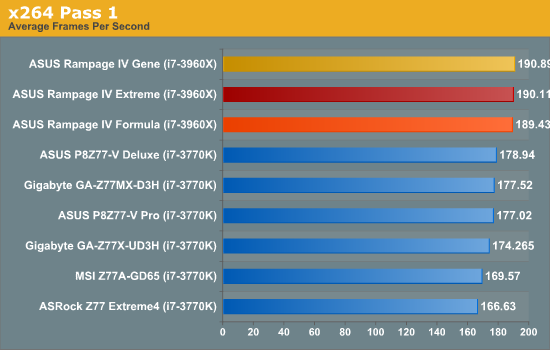
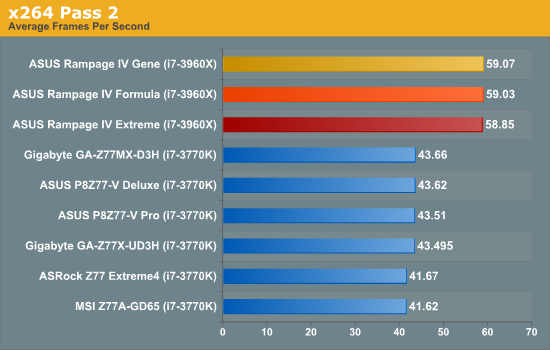
Civilization V
Civilization V is a strategy video game that utilizes a significant number of the latest GPU features and software advances. Using the in-game benchmark, we run Civilization V at 2560x1440 with full graphical settings, similar to Ryan in his GPU testing functionality. Results reported by the benchmark are the total number of frames in sixty seconds, which we normalize to frames per second.
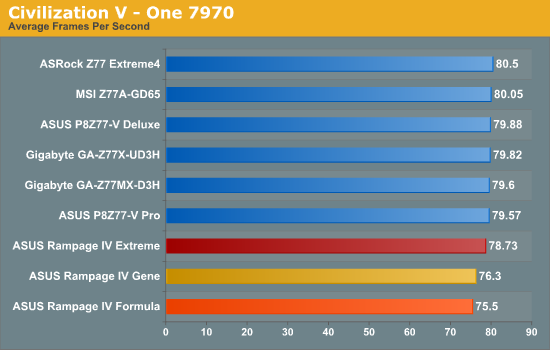
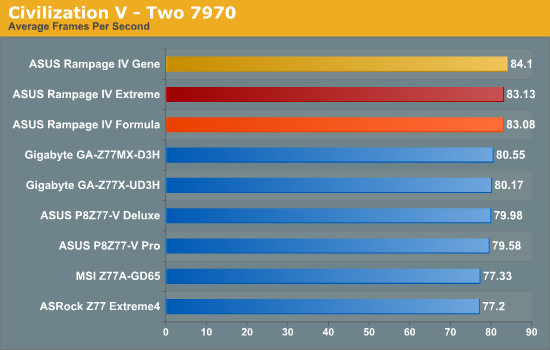
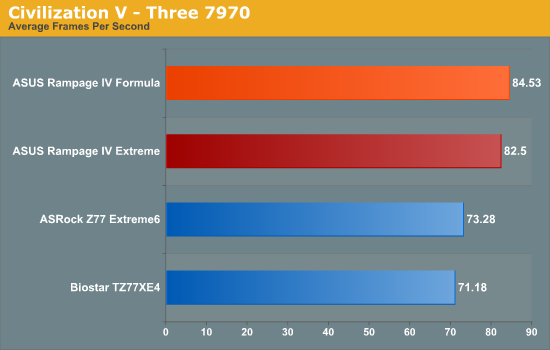
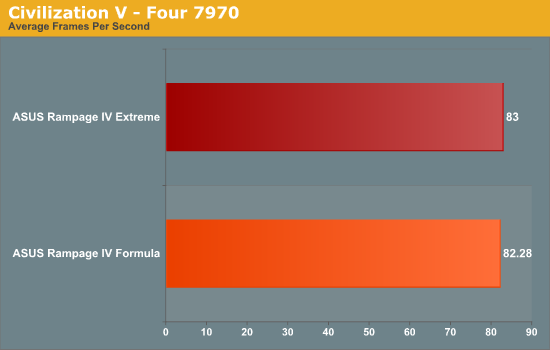
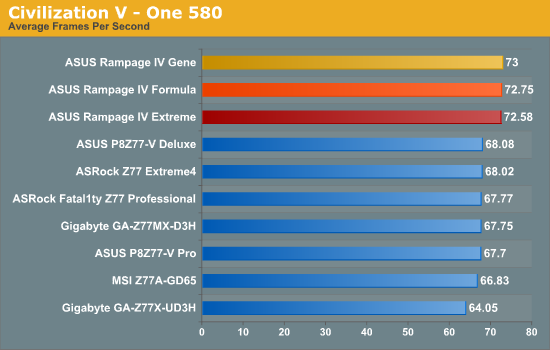
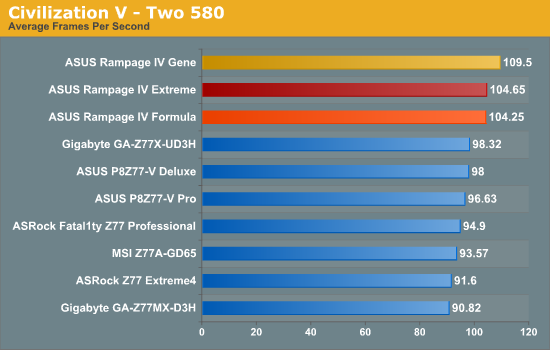
For Civilization V, the ROG boards get ahead at 2560x1440 when more GPU power is under the hood - this means two or more AMD cards, or any number of NVIDIA cards. Note that Civilization V does not scale well with AMD, but the X79 platform is best suited to deal with this situation.
Dirt 3
Dirt 3 is a rallying video game and the third in the Dirt series of the Colin McRae Rally series, developed and published by Codemasters. Using the in game benchmark, Dirt 3 is run at 2560x1440 with full graphical settings. Results are reported as the average frame rate across four runs.
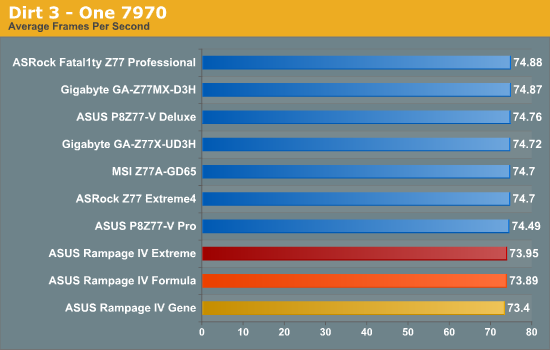
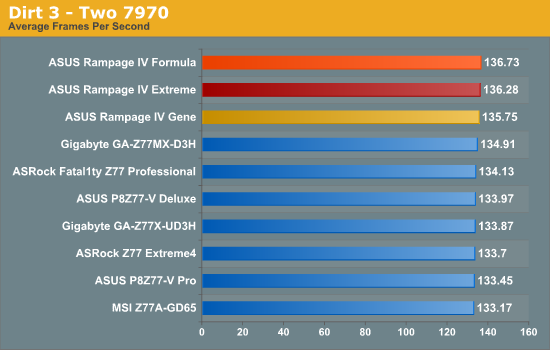
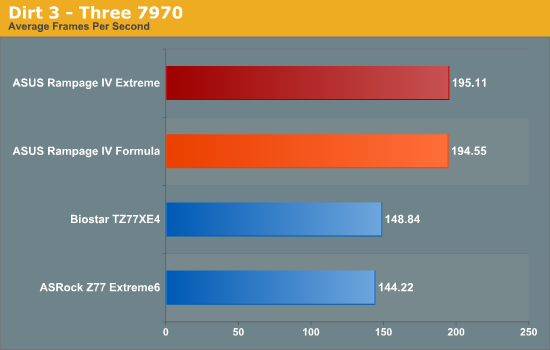
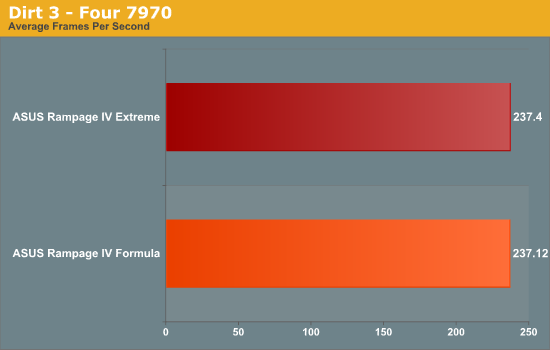
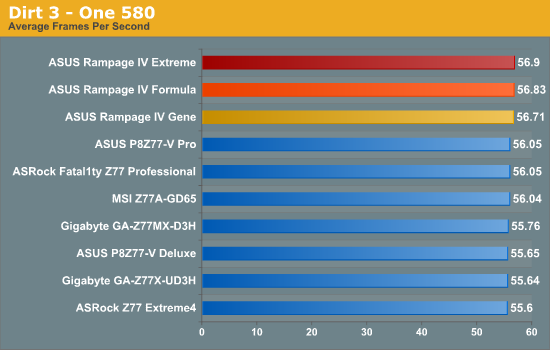
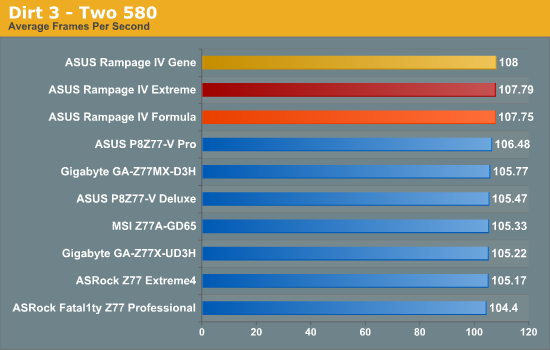
Similarly to Civilization V, the ROG boards perform best when more GPU power is in the system for Dirt 3. Dirt 3 scales very well with GPU power and loves memory bandwidth, so for two or more 7970s (or any number of NVIDIA cards), the ROG boards pull ahead (even if only by the most minute of percentages).
Metro2033
Metro2033 is a DX11 benchmark that challenges every system that tries to run it at any high-end settings. Developed by 4A Games and released in March 2010, we use the inbuilt DirectX 11 Frontline benchmark to test the hardware at 2560x1440 with full graphical settings. Results are given as the average frame rate from 10 runs.
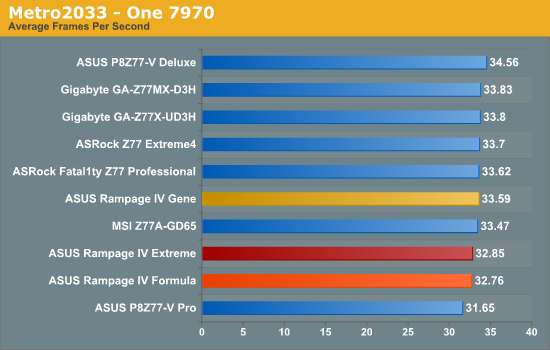
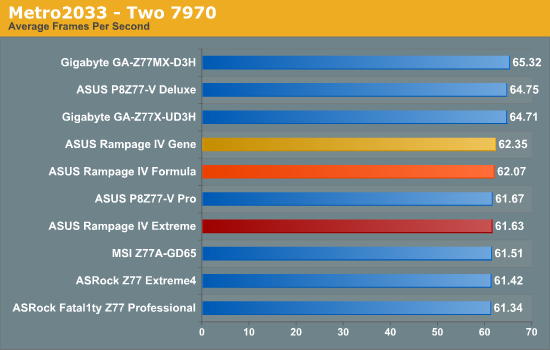
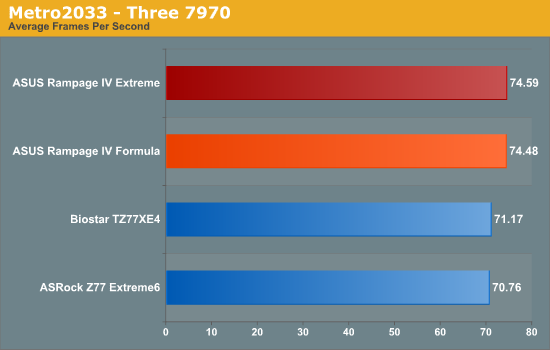
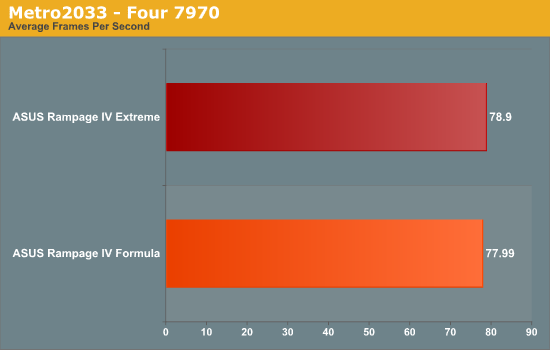
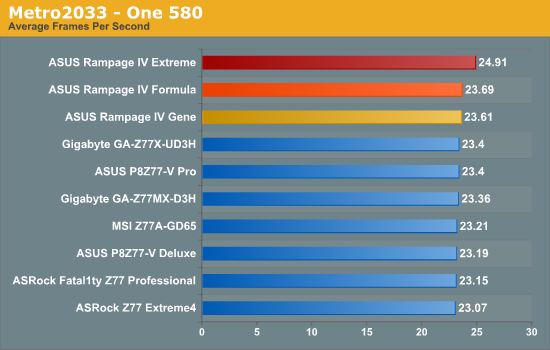
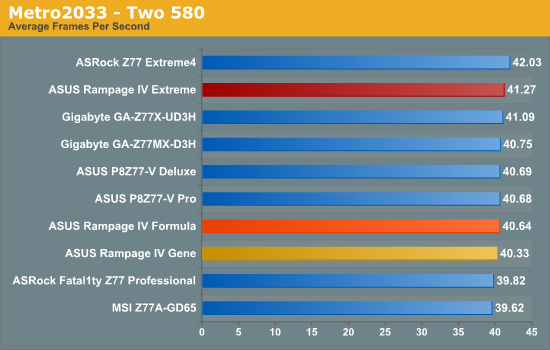
Metro 2033 seems unbothered by which platform is used - only by what GPUs are being used.
A Byword About 4-way 7970 Scaling on X79
With three different benchmarks, we can say a little bit about the scaling on certain games when using almost the best consumer performance system put together - an X79 platform and several 7970 GPUs. Numbers quoted here are whilst using the Rampage IV Extreme and i7-3960X at stock, and percentages are relevant to single card increases expected.
To start, Civilization V is not a good game to analyze for AMD. In order to keep consistency with our previous testing, we had to use Catalyst 12.3 drivers, which are a few months old now. As a result, with Civilization 5 we see no improvement on AMD moving from one card up to four, even at 2560x1440 and all the eye candy turned on.
Civilization V - One 7970: 78.73 FPS
Civilization V - Two 7970: 83.13 FPS (+5.6% of a single card)
Civilization V - Three 7970: 82.50 FPS (-0.1% of a single card)
Civilization V - Four 7970: 83.00 FPS (+0.1% of a single card)
If we look at Metro 2033, we know from previous experience that it is a tough benchmark. It loves GPU power in all forms, and a system to back it up. With the scaling, we observe that it tends to a limit, with a series of four cards giving just over double the single card performance. Metro2033 is a perfect example of the law of diminishing returns, with the second card almost doubling performance, then the third card giving another ~40% of a card, and the final card giving another ~13%.
Metro 2033 - One 7970: 32.85 FPS
Metro 2033 - Two 7970: 61.63 FPS (+87.6% of a single card)
Metro 2033 - Three 7970: 74.59 FPS (+39.5% of a single card)
Metro 2033 - Four 7970: 78.90 FPS (+13.1% of a single card)
Dirt 3 is almost in a different league - this game seems to love GPU power and scales very well with it. Keep adding cards equals to an increase in FPS that is calculable (whether it is noticeable is up to the setup and users' eyes). We see that each additional card adds ~60% or above the performance of a single card:
Dirt 3 - One 7970: 73.95 FPS
Dirt 3 - Two 7970: 136.28 FPS (+84.3% of a single card)
Dirt 3 - Three 7970: 195.11 FPS (+79.6% of a single card)
Dirt 3 - Four 7970: 237.40 FPS (+57.2% of a single card)
Ultimately, the scaling a user will experience is highly dependant on the game, the engine that game uses, and the drivers at hand. If your main games are using the EGO 2.0 engine, then more cards seems like more performance!
As part of this review, I approached ASUS with the request that I get some more in-depth information regarding the Republic of Gamers situation. It is all very well being the face of a corporation, but behind it all there are real people, with real lives, trying to make these products innovate, perform well, and then bring them to market. During Computex this year, I met with Mr. Kris Huang, ASUS' Director of Product Marketing for ROG motherboards, and had the opportunity to discuss with him for an interview. We exchanged details and he has since filled out a questionnaire I sent for the benefit of the AnandTech readers to understand what goes on in the minds of some of the individuals that carve and create the products that enthusiasts live and breathe.
Thankfully, Mr. Huang is the best person to ask on all things ROG. He has been part of the ROG system since the beginning, being one of the core team that brought ROG to the masses. On with the questions!
Biography
Name: Kris Huang
Current Position at ASUS: Director of Product Marketing Division (ROG Motherboard)
Length of Time at ASUS: 7 years
Background: Masters, Major in Engineering, National Taiwan University.
Job Experience:
- 3 years Sales & PM function at a regional software company
- 4 years Product Manager in ASUSTek
- 3 years PM Director in ASUSTek
Q: What attracted you to work at ASUS?
I always had a passion for computers and noticed that ASUS was hiring. I really wanted to do something to change the world and figured having that opportunity at the top company would be a dream come true. I just wanted to make the best performing and most innovative product on the market (at least in the motherboard category).
I do not want to repeat discussing ASUS' DNA, but the spirit of pursuing perfection really matches my philosophy. Innovation never stops here, especially in the ROG team.
Q: What is your current role at ASUS, and what does the role mean to you?
My current role is Director of ROG for the motherboard team. My team is responsible for the ROG motherboard roadmap, design, and business execution, which is quite challenging and yet very interesting to me. Because our customers are always wondering what we will do next or how we will improve our products, it puts a lot of stress on the team to constantly improve and innovate. If we design and produce something really good, it is great to see the praises and excitement from our users, but if they are not satisfied with our product, we will hear a lot of complaints. Those are sometimes difficult to accept after working particularly hard on a product but it is what drives us to do better the next time so we always appreciate the feedback that our community communicates to us.
Q: Please describe a typical ‘day’ working at ASUS.
Well, there is no typical day for me, since it is a very dynamic market with lots of competition. We are always working on something - it might not always be product design as a lot of our work is also determining customer demand and wants, channel and SI acceptance, pricing and other activities that help determine the final product design. And then we are always making decisions about the product by discussing if we should design or remove a feature or specification. If it is something new we have devised or a customer requirement, then how do we overcome the technical difficulty with R&D, manufacture it and also justify the cost so it is accepted by our customers. We also discuss current/future market trends and various product design concepts with our marketing and sales team to see if new designs or features fully deliver the right product message. We also spend a lot of time with users in the ROG community to get their ideas or working with them when the product ships to ensure a great user experience. But basically we spend most of our time on how to make a great product and then testing out our ideas.
Q: What does ROG as a brand mean to you?
First off - ROG is like raising a child to me, it used to be my baby, but now it is a child with a lot of excitement since it is just 6 years old and still growing rapidly. :) There was a core team who created this brand and direction, and I was so lucky to be one of them. I joined ASUS a little over 7 years ago, and spent 6 years in ROG plus over half a year developing the new brand. So my whole ASUS life is ROG. I love it!!
The ROG brand means so much to me and I hope others see it as I have the past several years. ROG is an absolute passion, not only to deliver the most innovative products possible for gamers and enthusiasts but also to ensure the best user experience. I see ROG as more than just great hardware since ROG is really about the community of gamers, enthusiasts and overclockers that use our products and share the passion we do for the PC platform. We are always excited and even amazed at what our community is able to accomplish with ROG products is what drives us not only to deliver better products but to grow and improve our participation within the community.
Q: What new features on current ROG products would you like to see improved/developed over the next few years?
We are continuously improving our software and especially the user interface for both the OC utilities like ROG Connect, TweakIt, OC Key and of course the EFI. We feel like we are way ahead of our competitors in this area and for us, this is extremely important. A solid and responsive interface is essential for an overclocker to handle his OC project. On the gamer side, there are also several features we are continuously improving like the software interfaces, networking and audio. Since audio is like a gamer’s 2nd pair of eyes during gameplay, we just introduced our SupremeFX IV audio package on the Maximus V Formula and are constantly looking at other audio solutions that will improve the gameplay experience. As for other features, well let us just say we have some very interesting designs for our next generation products but it is too early to discuss them.
Q: Why is ROG important?
Enthusiasts, Overclockers and Gamers are a very important group within the PC industry in our opinion. Their passions for the PC hardware helps to drive the industry forward and they are not shy about their opinions in the DIY or System Integrator space. ROG is designed for these guys, we like being innovative, we love pushing performance to the limit, we want something different, and we have that passion to pull it all together. If the industry was suddenly without ROG, I guess it would be a bit boring, right?
And for me, it’s definitely important that ROG continues to grow, it’s my child, remember :)
Q. What difficulties has ROG presented to you?
I think the biggest challenge for us is we have to surpass ourselves again and again under very short chipset lifecycles; it seems that every half year or even quarters recently we have new product release, and users (media, consumers, partners) expect we will show up with new jaw-dropping features on every release. But I guess this is our destiny, this forces us to think differently and innovatively with every product.
Q: What is your favourite feature on any ROG product and why?
There are several features that I like very much on every ROG motherboard. For example, the OC Key is something we launched with the Rampage IV Extreme motherboard. It is really innovative, but more importantly it provided a tool to help overclockers improve their OC experience. We listened to the community and then figured out a way to accommodate their wants or needs for a feature. This is really important to us as improving the user experience with our products ensures happy users and ones that provide great feedback so we can further improve the feature. These type of OC interfaces really differentiate us from others, not just competing how many phases on CPU power, whether a component is from Japan, or how many ounces of a material we are using and so on. Among numerous features we have included another favourite is USB BIOS Flashback that was originally on the ROG Maximus III Extreme (P55) motherboard. Right now, it has been widely adopted on most ASUS mainstream and high-end motherboards. Finding a different and safe way to flash the BIOS has always been a hot topic in motherboard industry for users, system integrators and manufacturers. We looked at the problem differently and thought of something nobody considered, what if we could easily and safely flash the BIOS only needing standby power, not a CPU, HD, Video card or even a memory module being installed. This greatly improved the ability of our partners, users and service group to easily flash the BIOS without the headache normally involved in the procedure. Our users, partners and service groups are extremely happy with this solution, which means we have done our job.
Q: Would you like to see ROG expanding into other product lines in the future?
Of course, we are always interested in a product line that can enhance a users’ PC experience. However, we are also very conservative when looking into new business opportunities. We need to make sure our core advantage, what we can do better than others can, why people want to buy our product is met before deciding to do a new product. If those criteria cannot be met, then we will pass on it.
Q: If you had a limitless budget, what would be your ideal ROG product to design and sell to the world, even if it only sold one unit?
Probably using a pair of glasses as an HD monitor with 5G WiFi connectivity. It can connect to a ROG gaming pocket PC that is able to run BF3 effortlessly, as one example. The pocket PC will have gesture and motion sensors, so you can use your gesture or motion to control the game. The glasses could also be transparent in predefined areas but still enable a portion of the game to be rendered on it (like a HUD display) and would allow you to play the game on a big screen or in multi-monitor mode and allow for a different yet totally immersive game experience.
17. Have you had any very exciting situations whilst working at ASUS?
Yes, a lot of time it is very exciting for me. Whenever we have a new product release, or technology summit, it is an exciting moment when we hear direct feedback from users, media and partners. Of course, the feedback varies from very nice to sometimes tough love but I have yet not to be excited during launch or at a summit or gaming event. I can remember when we launched Rampage IV Extreme at end of last year, a lot of users and partners just said “WOW!”, “they never thought of this!”, “This is insanely creative!". This always reminds me the original intention to create this brand, not get lost in the sales number, market competition, or compromise on the technology difficulty; the goal is to make the user happy with their decision to go ROG. In addition, at times we can spend part of the workday playing the hottest game title since we are making gaming products. We fortunately have the privilege of doing this type of 'testing'.
Q: What is your current home PC setup?
My PC in the study room is Rampage III Extreme, Core i7 970, 6x2GB DDR3, GTX580. SSD & several HDDs. Running Win7 64bit. Also have an HTPC in the living room, It uses the M4A785-M HTPC board for now, but I plan to upgrade to a Maximus V GENE with Ivy Bridge.
Q: Do you see yourself more as a home user, an enthusiast, a gamer, or an overclocker?
I was a passionate home user before join ROG, but since then, I learned how to build a serious water-cooled unit, started played the latest game titles, and gained overclocking skills. I guess I am something in-between all of the above. A more appropriate saying is I am a friend to those in the ROG community.
Q: ROG Motherboards are currently called the Gene, Formula and Extreme. If ASUS were to produce a mini-ITX SKU, what name would you pitch in for it?
Haha, this is a tricky question, I really do not have the answer now. If we are to produce one, maybe starting from 'H', since 'E'xtreme, 'F'ormula, 'G'ene, then it should be 'H'? Could be, I am not quite sure yet :)
We would like to thank Mr. Huang for his time in answering our questions!
If a user wants the top end of performance, they are going to have to look towards the X79 and Sandy Bridge-E platform. If they want the best of that platform, it would not hurt to start looking at the Republic of Gamers range to see if a motherboard would suit them. In this review, we have analyzed the Rampage IV Gene, the Rampage IV Formula and the Rampage IV Extreme - the entire ASUS Republic of Gamers range for this platform, with a mélange of real-world tests and some more exotic extreme enthusiast scenarios.
The Republic of Gamers motherboards for X79 do not come in cheap. For a platform where the processor range varies from $300 to $1000, cost is rarely a talking point. However, for completeness, here is how the ROG boards currently stack up price wise (from Newegg) against the rest of the X79 range (some of which we at AnandTech have tested):
$445 - EVGA X79 Classified
$430 - ASUS Rampage IV Extreme
$390 - MSI Big Bang-XPower II
$370 - ASRock X79 Champion
$360 - ASUS Rampage IV Formula
$350 - Gigabyte G1. Assassin2
$345 - ASRock X79 Extreme9
$310 - ASUS P9X79 Pro
$310 - ECS X79R-AX Black Extreme
$300 - EVGA X79 SLI
$280 - ASUS Rampage IV Gene
$265 - Intel DX79SI
$260 - ASUS P9X79
$245 - ASRock X79 Extreme7
$240 - Gigabyte X79-UD3
$230 - Biostar TPower X79
$225 - ASRock X79 Extreme4
$214 - ASRock X79 Extreme4-M
With the Formula and Extreme both catering for the more-than-dual GPU crowd, it is unsurprising that they are more at the upper end of the price range. The Rampage IV Gene is the most expensive of the MicroATX boards, but it does put some of the full sized ATX boards above it to shame in terms of performance.
ASUS Rampage IV Gene Conclusion
High end, small(er) form factor motherboards can often be a bit of a quandary. On the one hand, a user could have a serious processor costing around $1000 with all the bells and whistles a processor should have - why would they consider pairing it with a motherboard that limits itself on size? The answer lies in usage scenarios, and ultimately performance.
The Gene is not a normal mATX board - ASUS have asked me to state explicitly that the Gene is more of a entry level ROG motherboard rather than one aimed at SFF systems. It gets the benefit of ROG development, whilst retaining a modicum of mobility and the utmost of performance.
In my view, the Gene is a great product if a user has two PCIe devices or less. In terms of new hardware over other X79 products, the ROG glaze expands to the focused SupremeFX III audio and the Intel NIC, but the selling point of the Gene will be in the ASUS branded features. ROG Connect for example will let a user manage a PC from a mobile device; the fan headers on board are typical of ASUS and better than any other manufacturers' implementation. USB BIOS Flashback helps users updating the BIOS without CPU, Memory or a VGA, and the heatsinks are buffed up to take the strain of an enthusiast system.
The main competition from the Gene comes from the boards priced around it - the Intel DX79SI for example is a full sized ATX board with dual Intel NICs or the ASUS P9X79 has a full complement of memory slots. Compared to the other mATX boards, such the cheap-as-chips ASRock X79 Extreme4-M, the Gene is similar in terms of outward facing hardware, but surpasses the 4-M for performance and feature set. This is not forgetting the Gene also come with 3-years warranty and ASUS Premium Service for North American customers.
The Gene is not to be taken lightly. Despite the extra cost over the Extreme4-M, the Gene still gets big thumbs up from the ASUS ROG garnish and performance thanks to ASUS MultiCore Enhancement. Overclocking was great too, matching the other ROG boards easily enough and beating many of the other X79 competitors for performance and ease-of-use.
The Gene is still missing a delicate spark. The extras in the box were perhaps missing a little bonus, such as a USB 3.0 panel. If I were in the design team, I would consider reshuffling the IO panel to rid the empty space, and consider stripping out the audio and placing it on an add-in card, then have the PCIe as x1, x16, x8, x16. There would perhaps be space for a built-in WiFi card (or include it in the audio card).
Nevertheless, the Gene is still a great product for an enthusiast. As a result, I would like to give the Rampage IV Gene an AnandTech Editors' Choice Bronze Award.

ASUS Rampage IV Gene
Bronze Award
Rampage IV Formula Conclusions
When we reach up to the heights of the Formula, we are already probing the high end of X79 motherboards. The Formula is the lofty goal for gamers, and lacks most of the extra overclocking features of the Extreme. However, the Formula is still very much fit for purpose - enhanced audio, quad-GPU using all the PCIe lanes, and improved performance thanks to the MultiCore Enhancement.
I could reiterate the positive nature of ASUS' software stack that comes part of the Formula, and for gamers we also have GameFirst network management software to prioritize games over other software that may want to eat up bandwidth (anti-virus updates), as well as free copies of Kaspersky Anti-Virus and Daemon Tools Pro.
The main criticism for the Formula would be the lack of memory slots, with only four being present on one of the most expensive full sized ATX X79 motherboards. The reasoning from ASUS is straightforward - most, if not all, gaming setups require no more than 16 GB of memory, and with the extra space on board, there is room for beefier heatsinks, PCIe disable switches, fan headers, and so on.
The Formula is in reality a fully sized Gene, offering Gene-class performance for those with more than two PCIe or 6 SATA devices. There is more in the box, and it still comes with ASUS Premium Service for North America. The possible downside could be the price - over the Gene, the Formula costs $80 more. That is reasonable if you consider that in terms of real estate we are getting another 2.4 inches of PCB on the bottom end (equivalent to +20% extra PCB area). Factor that into the price of the Gene ($280 x 1.2 = $336), then add the price of the extra PCIe slots and extras in the box and we should be near to the $360 mark.
The Gene is a special board, and the Extreme has that special knack. In my mind, the Formula is a filler board - the longer Gene for the gamer who has more than two PCIe devices. This board is still heartily recommended for its performance should that be your usage scenario.
Rampage IV Extreme Conclusions
Halo products are big news and big business. If your product is the best, and everyone says it is the best, then those that ask will get your product as the answer. As a result, the person who asked may then go out and purchase one of your products. The downside of a Halo product is that it requires a lot of time and investment - lots of research and development that may not pay off if another company jumps ahead of you. Chances are as well that due to all that investment, the halo product itself will not even break even. However, you are hoping that it will filter down to the regular products and boost their sales.
I should stress that the halo product is different to the 'ultimate' product. The halo product only has to beat the competition to be number one, rather than cater for every single need in every single category. There are many examples of this in the history of motherboards where particular companies have placed on their products a variety of superfluous functionality that means nothing to most people, often at great expense.
With the ROG brand, and particularly with the Rampage IV Extreme, the prize is the Halo effect. In the minds of ASUS, they needed a product that would achieve the pinnacle of performance, whilst still being a great board to manipulate. This is why they hired, inter alia, Andre Yang and Peter 'Shamino' Tan on to the team - two of the world's best overclockers, in order to invest time into improving the range of ROG products.
Performance wise, it is hard to stop the Extreme it its tracks - as with all the other ROG motherboards in this review, the MultiCore Enhancement at stock means that out of the packet, this X79 board is one of the best performing on the market. If we couple that with some other hardware and nice overclocks, we can break records, or with some sub-zero cooling, world records for performance. The features on board to aid this are also numerous: VGA Hotwire useful for GPU overclocking; the enhanced LN2 mode gives the already substantial BIOS a kick in the rear; SubZero Sense removes the need for thermometers; and the added OC Key is a marvelous piece of technology to allow the enthusiast to view and adjust values on the fly.
To be the best, you have to perform the best. If you have enough green in your wallet, then the Rampage IV Extreme will offer you that base of performance from which to launch any world record attempt. While it may not be for everyone (regular users would prefer the Gene or Formula), as an overclocker we can tweak the RIVE to our hearts content.
At $430, double the price of the ASRock X79 Extreme4-M, is the Rampage IV Extreme a good buy? Compared to the 4-M, the RIVE feels like more than double the board, in terms of features and performance. Let us not forget, users of the RIVE may also be spending $999 on a processor, so there would be good reason to pair it with a board more geared to deal with the power and price is probably not an issue.
With all this in mind, I would like to give the Extreme an AnandTech Editors' Choice Silver Award. If your usage scenario is power, and you want an array of tools in order to take down the best scores of a CPU generation, then the Rampage IV Extreme is the best tool to do it with should money be no object.

ASUS Rampage IV Extreme
Silver Award
Republic Of Gamers as a Brand
The first stage in cementing yourself as a motherboard manufacturer is getting the brand name out into the wild with positive feedback. Next is to drive up volume. When you are in a strong position, you can experiment. ASUS has been in the market as long as most people remember, and their website states that over 420 million motherboards have sold since 1989, so they are in a prime position to experiment.
Since 2005, the Republic of Gamers brand has been one such experiment. Starting with motherboards, and growing into other areas such as graphic cards, notebooks, audio equipment, desktops, and soon to be external storage, ASUS tell me they have now topped out the one million mark in terms of ROG products sold. That is a lot of PCB.
If we take that one million value for a minute, and assume that they are all mid range ROG motherboards sold around the $350 mark. Technically, that is $350 million - or more likely, around $200 million if you consider how many hands it passed through and import taxes, and profit is probably <15% of that, or at maximum $30 million. I hear that ASUS are breaking even with the Republic of Gamers branding, meaning that $30 million for personnel, research and development, and everything else makes it a pretty good deal, especially if ASUS do get any feedback through the Halo effect.
The ROG Motherboard team is a dedicated team of around 10 people, including designers, overclockers and managers. Similarly, there is a Sabertooth team, a Workstation board team and the Channel (Pro, Deluxe, Premium) team. The teams together are managed by a primary R&D head, who coordinates all the major segments (chipset, power delivery) between the separate teams.
For overall improvements, the ROG team takes ideas from overclockers or trusted forwards from users, and then on a component-by-component basis. We see this with the audio, which has improved from SupremeFX to SupremeFX III over the lifespan of ROG. The researchers and designers take ideas to the manager of the team, who will then weigh up the cost of designing a feature versus the implementation and consumer need.
As a result, we have gaming products in the Gene and Formula, and the top product in the Extreme. The Extreme is seen internally as the realization of many of the enthusiast ideas that have been given the go ahead. The team is given a lot of flexibility in this regard, almost a carte blanche (blank check) in order to improve performance, compatibility, or just a new feature.
The big win from a user's point of view is the dedication of ASUS to pursue such an endeavor, as it probably was not always breaking even. To take on this at a loss for several years is a decision that is not taken lightly, and may not pay off in any way. Any user has access to the ROG forums to preview the products before they buy, and talk to users to understand the exact feeling of the products. Help is on hand from the community moderators and people in the employ of ASUS in order to improve the user experience. This is also alongside providing videos and previews of currently on-market products performing in world-class environments, or articles and guides showing how to make the most out of their purchase.

For any other manufacturer to come close to the ROG is going to take a long time and effort, as well as understanding the market as to whether it can hold two big players in this regard. ASUS' major competitors could have trouble building a brand, even if they already have forums like the ROG Forums to help users. The ROG Forums are more prevalent, more well known, and are not spoken in hushed tones.
As a movement towards improving and innovating the motherboard landscape, I give the ASUS ROG Brand an AnandTech Editors' Choice Gold Award. Users who participate in the Republic of Gamers are well catered for, and get the best ASUS has to offer in terms of help, information, previews, experience. Even if the ROG brand has cost ASUS money since its inception, ASUS seem happy to do so if it keeps customers happy and their products at the top of the chain. That can only be good for the rest of us.

ASUS Republic Of Gamers Brand
Gold Award