High-End Buyers' Guide: May 2007
by Dave Robinet and Jarred Walton on May 29, 2007 1:30 AM EST- Posted in
- Guides
Basic High-End AMD System
In terms of gaming, there are relatively few titles which will currently take advantage of multiple cores at all, and an even smaller subset of those titles will attempt to use more than two cores in a meaningful way. A high-end system with a price ceiling of $2,000 will therefore be better served by an investment in other system components, rather than in an upgrade to the AMD FX processors. The 5600+ gets the nod over the more expensive 6000+ as the added 200 MHz of the 6000+ generally doesn't improve performance enough to warrant the extra money - investing the money in other areas will generally help more. Still, if you're inclined to spend the $50 more for the 6000+ there's nothing inherently wrong with doing so.
The DFI motherboard provides a strong platform for a high-end system. Coming in at a relatively inexpensive $160, this component provides the full 16 lanes for each graphics card in SLI mode and has all the bells and whistles (FireWire, dual gigabit network adapters, etc.) that are expected on a board in this class. The memory chosen for the system, the OCZ PC2-6400 OCZ2P800LP2GK, is turned specifically for this motherboard. As a result, the memory is capable impressive 4-4-4-1T timings, which noticeably improves the performance of the system.
The EVGA 8800 GTS cards in this system are very close to the fastest gaming configuration available today, trailing only its 8800 GTX and 8800 Ultra siblings. Despite the additional $100 in cost, we feel it makes sense to go for the 640MB versions of the card rather than the 320MB. The reason is that 512MB cards have been available for some time now, and games are beginning to require more RAM to run at the highest detail settings. These cards leverage DX10 and ensure that this system can handle anything which the gaming market can throw at it. For users looking to avoid the headaches which occasionally result from running an SLI system, a single MSI NX8800GTX-T2D768E-HD OC as chosen for our Ultra SLI systems will provide performance approaching the GTS SLI option, while reducing the overall system cost. Should you choose that route, you could look at alternative motherboards but we still feel a dual x16 configuration is worth keeping for the future.
AMD's latest offering, the HD 2900 XT, provides performance that is reasonably close to the 8800 GTS 640MB cards, but it comes at a price premium of roughly $100 per card. Our experience with AMD's 2900 XT drivers (particularly in CrossFire mode) has also been less than impressive so far. Performance is great when it works properly, but that doesn't occur as much as we would like. Unless you're interested in joining the beta testing of drivers, an investment in AMD's CrossFire technology makes no sense at this time.
A retail also-ran in years past, Samsung has recently turned in a string of strong drives. The most recent of these, the Samsung SpinPoint T Series, gets the nod for our entry high-end system on the strength of its quiet operation and performance parity with the drives found at the higher end of the spectrum (like the Western Digital RE series). Keep in mind, however, that the current price-performance "sweet spot" can be found in the 250GB-320GB range; the 500GB drive was chosen only because it could fit within the pricing limits set for this guide.
As downward price pressure continues on DVD writers, the choice is now largely one of brand preference. Pioneer writers have a reputation for writing to anything even coming close to a circular shape, and - most importantly of all - don't have the poor reliability record that is associated with some of the other low-price drives. At this price point, however, you can choose virtually any brand of DVD writer you wish. There's really no reason to go for an IDE writer, though - spend the extra $6 and keep the system all-SATA if possible.
Windows XP MCE is chosen for this system due to the lower system overhead compared with Vista. If your memory requirements go above 2GB, or you are looking at running a 64-bit OS, then consider Vista as an alternative. Many of us are still hesitant to upgrade to Vista, but that's slowly changing and by the end of the year we expect Vista to become the predominant enthusiast platform. In the meantime, dual booting is another possibility.
| Basic High-End AMD System | |||
| Hardware | Component | Price | Rebates |
| Processor | AMD Athlon 64 X2 5600+ | $179 | - |
| Motherboard | DFI LANPARTY UT NF590 SLI-M2R/G | $160 | - |
| Memory | 2GB Kit DDR2 PC2-6400 OCZ Platinum | $125 | - |
| Video Card | 2x EVGA NVIDIA GeForce 8800GTS 640MB | $700 | $60 |
| Hard Drive | Samsung SpinPoint HD501LJ 500GB | $112 | - |
| Optical Drive | Pioneer DVR-212BK | $42 | - |
| Operating System | Windows XP Media Center Edition 2005 SP2B (OEM) | $110 | - |
| System Total | $1428 | $1368 | |
| Complete Package | $1964-$3623 | $1904-$3563 | |
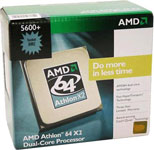 |
The DFI motherboard provides a strong platform for a high-end system. Coming in at a relatively inexpensive $160, this component provides the full 16 lanes for each graphics card in SLI mode and has all the bells and whistles (FireWire, dual gigabit network adapters, etc.) that are expected on a board in this class. The memory chosen for the system, the OCZ PC2-6400 OCZ2P800LP2GK, is turned specifically for this motherboard. As a result, the memory is capable impressive 4-4-4-1T timings, which noticeably improves the performance of the system.
 |
AMD's latest offering, the HD 2900 XT, provides performance that is reasonably close to the 8800 GTS 640MB cards, but it comes at a price premium of roughly $100 per card. Our experience with AMD's 2900 XT drivers (particularly in CrossFire mode) has also been less than impressive so far. Performance is great when it works properly, but that doesn't occur as much as we would like. Unless you're interested in joining the beta testing of drivers, an investment in AMD's CrossFire technology makes no sense at this time.
A retail also-ran in years past, Samsung has recently turned in a string of strong drives. The most recent of these, the Samsung SpinPoint T Series, gets the nod for our entry high-end system on the strength of its quiet operation and performance parity with the drives found at the higher end of the spectrum (like the Western Digital RE series). Keep in mind, however, that the current price-performance "sweet spot" can be found in the 250GB-320GB range; the 500GB drive was chosen only because it could fit within the pricing limits set for this guide.
As downward price pressure continues on DVD writers, the choice is now largely one of brand preference. Pioneer writers have a reputation for writing to anything even coming close to a circular shape, and - most importantly of all - don't have the poor reliability record that is associated with some of the other low-price drives. At this price point, however, you can choose virtually any brand of DVD writer you wish. There's really no reason to go for an IDE writer, though - spend the extra $6 and keep the system all-SATA if possible.
Windows XP MCE is chosen for this system due to the lower system overhead compared with Vista. If your memory requirements go above 2GB, or you are looking at running a 64-bit OS, then consider Vista as an alternative. Many of us are still hesitant to upgrade to Vista, but that's slowly changing and by the end of the year we expect Vista to become the predominant enthusiast platform. In the meantime, dual booting is another possibility.










69 Comments
View All Comments
JarredWalton - Wednesday, May 30, 2007 - link
The following is with CrossFire X1950 XTX:QX6700 idle @ 1.60 GHz = 195W (sitting at the desktop)
QX6700 100% CPU load @ 2.67 GHz = 285W (running Folding@Home SMP)
QX6700 100% CPU + 3DMark06 = 488W (Folding@Home SMP and 3DMark06)
QX6700 100% GPU = 441W (running just 3DMark06)
The same system with the processor now overclocked to a 1333 FSB:
QX6700 idle @ 2.00 GHz = 250W (sitting at the desktop)
QX6700 100% CPU load @ 3.33 GHz = 341W (running Folding@Home SMP)
QX6700 100% CPU + 3DMark06 = 545W (Folding@Home SMP and 3DMark06)
QX6700 100% GPU = 476W (running just 3DMark06)
As I mentioned below, if you were to put Radeon HD 2900 XT cards in place of the X1950 XTX cards, it appears the total power draw when running 3D applications would go up almost 150W.
Caligynemania - Tuesday, May 29, 2007 - link
Please stop reccomending computer speakers for high end systems. Computer speakers are simply sub-par. Anytime you are spending more than $100 on speakers, people should be looking at Sound&Vision, not Anandtech. Please start advising people to look into real audio solutions rather than the shit for tweets on computer speakers.-Cal
Martimus - Tuesday, May 29, 2007 - link
I agree with you there. Just plug into a good reciever with nice speakers. No need to buy made for computer speakers that are supposedly "high end".maan8517 - Tuesday, May 29, 2007 - link
My recommendation for computers would be a sub $100 2-speaker combination for whenever you want to show someone else something on the computer and then burn the money on a good set of headphones. The Sennheiser HD650 for example is excellent for the non-price sensitive, and the Koss Headset SB45 is OK for its very low price.Emryse - Tuesday, May 29, 2007 - link
I have to admit that I am only dissappointed as I've just purchased my new build a few days ago (and therefore makes this article impracticle for me).Other than that - a great article with the usual clear, reasonable explanations for choices made; hey, a few of my components even made the list!
I just wanted to add that you might consider ammending the ASUS P5N32-E mobo to the alternative from the "Striker Extreme" for those who perhaps want the same core experience of that lineup without some of the "extra" features. That is, unless there is some problem with this mobo, in which case I would need to:
a.) hear from you about any problems with the board
b.) return to vendor from whence it came
c.) purchase new board from list
At any rate, thanks and keep it up! (Oh, and welcome aboard Dave!)
JarredWalton - Tuesday, May 29, 2007 - link
Hi everyone,Say hello to our new contributing editor, Dave Robinet! As always, we welcome your comments and feedback, and hopefully we will be able to get new Buyers' Guides out in a more timely fashion. Try to go easy on him, as we don't want to scare him way after one pilot article. Or just flame away as usual.... ;)
Take care,
Jarred Walton
Senior Editor, Displays and Laptops
http://www.AnandTech.com">http://www.AnandTech.com
Dave Robinet - Thursday, May 31, 2007 - link
Thanks, Jarred, for the introduction, and thanks, everyone for reading and providing comment. :)anandtech02148 - Tuesday, May 29, 2007 - link
Howdy Dave and Jarred,I'm always curious as to what Anandtech recommend for high end or low budget, but how come the high end system never include a LianLi case. Ever sinces the 8800gtx came out with it's arm's length, Lianli case is ready to answer this with it's modular approach.
Also a Lianli's case is fancy on the eyes don't you think?
Just my 2cents, i owned 2 Lianli cases and i'm a big fan of it.
Dave Robinet - Thursday, May 31, 2007 - link
Lian Li cases are great, and that was suggested by a couple of other editors. Cases (assuming they haven't made any catastrophic errors in terms of airflow or quality) generally come down to preference - they could just have easily been included in the Guide.Thanks again!
dave